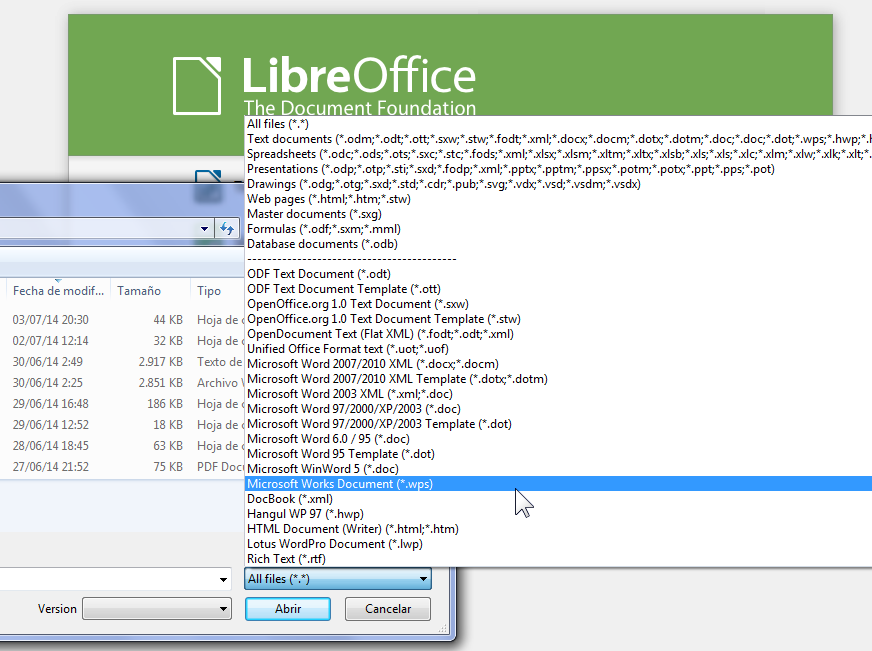I just downloaded version 4.1.6.2, English on a new Dell laptop running Windows 8.1, after having read that LibreOffice was the only program that could run wps and wdb files. Would appreciate any help.
What is your problem? What did you try?
Hello,
normally, LibreOffice 4.1 must be able to open the .wps files but no the .wdb or .wks (*) files ; for wps files, you only need to open such a file in LibreOffice, it will find and call automatically the good filter.
Concerning the wdb/wks files, it is quite normal that LibreOffice 4.1 will not know how to convert them. But you can try to open them with the pre-release version of LibreOffice 4.3 (ie. LibreOffice 4.3.0 RC2) which contains a new filter which will try to retrieve at least the content of the main database/spreadsheet in Calc (**).
(*) In fact:
- the structure of Microsoft Works wks
for Dos files is similar to the Lotus
wks format, so the Lotus filter will
be called and will accept to open
them: it will retrieve the main data
but not the formatting, - the structures of Microsoft Works 9 wks ( to be checked ) are similar to xls format, so they will also be converted
(**) this a new code, so it is quite possible that some problems remain when converting some files :-~
You are right about LO and the wps files. I can now run and read them. But the wdb files are a problem, and I have many. Do you think the LO 4.2.5 version version would work? I didn’t see 4,3 being an option to download.
Hello,
for the moment, LibreOffice 4.3 is only available as pre-release: http://www.libreoffice.org/download/pre-releases/ , i.e. this would be the new version but it is actually in test phase…
No, the new version of libwps which tries to convert wks/wdb file is not included in LibreOffice 4.2( *). Note also that converting wks/wdb is a new feature, so it may work well or not…
(*) and it is not possible to include new filter in a release version, this may cause unexpected problems, …
I’m not keen on beta versions, especially while I’m setting up a new computer and also trying to get used to Win 8.1. And don’t need any more “unexpected problems”, so don’t think badly of me, but I’ll download and try OpenOffice too. In any event, thank you very much for your help. Appreciate it.
I may err but I do not think that OpenOffice can open any wdb files. Maybe you can try http://www.mydigitallife.info/convert-microsoft-works-database-wdb-to-csv-or-excel-without-works-installed/ .
Notes:
- I do not try the proposed solution
but some comments seem to suggest
that some users are happy with the
conversions, others less… - to be precise, LibreOffice 4.3 is actually a release candidate, the beta phase ended few weeks ago.
Took a fast look at your suggested converter, which may help. First I’ll check my old PC to see if I can export files to CSV. But then, can LibreOffice run CSV files? If not, then maybe I will try the LO 4.3 update.Thanks again for your help.
- But then, can LibreOffice run CSV
files?
Yes,
you can look at Importing and Exporting CSV Files - LibreOffice Help or Importing and Exporting Data in Base - LibreOffice Help .
I was able to export to CSV, but the instructions in the two links you gave are confusing to me. So, rather than make things worse I’ll hold off until the 4.3 release is official and go from there. If that works, I’ll post back here to let you know. Many thanks for your help.
Thanks for response, but when I sign in I see no option for “file type”, only choice to "write"or other uses. Can you guide me there ?
please use comments to respond to answers. Thanks.
Will do. Thank you for advising me of the proper procedure.