I know you can use side and bottom scroll bars but that doesn’t work for me. I am just about to sign up to Libre Office but that is the major issue for me to back away. If not a feature at present is it one that is due to come on board soon?
to sign up to Libre Office
There is no need “to sign-up” to LibreOffice. Download it, test it, use it (or don’t use it).
i have the same issue:
on kubuntu 20.04 libre-office does select text if i try to scroll with my touchscreen.
the question is similar to
also there is no satisfy answer there…
@B-Dub please move your comment here as comment - (and remove your answer) - otherwise nobody will look into this anymore to answer it as he thinks it is solved…
https://wiki.documentfoundation.org/ReleaseNotes/7.6#Core_/_General
- Added support for zoom gestures when using touchpads in the main view. (Povilas Kanapickas)
Thanks for the answer, unforunately it isn’t helpful. I used the phrase ‘sign up’ meaning ‘start up and use Libreoffice on an ongoing basis’. I have alreasdy researched it and this is the only major issue for me. If this feature is not availabe then I will need to look elsewhere. Does anyone else know if this feature is available or potentially available in the near future or is there a ‘work-around’?
Thanks for the answer
Itentionally this wasn’t an answer (but a comment) just like this one isn’t an answer and please understand that
- not all people here are native speakers
- many users of LibreOffice assume that there is some kind of a (cloud-) service associated with LibreOffice . And in that sense my comment was about to avoid a misunderstanding.
Please do **not** use *Add Answer* if you actually don't answer a question but commenting an answer or responding to another user’s comment. Please use ***add a comment*** for that purpose. Thanks in advance …
How can I scroll down a document using finger on a touch screen? It currently only highlights text. Can’t scroll down. Please help.
What is progress about this issue?
That is a function of the operating system and maybe also touch screen driver, for example see this page, Touch gestures for Windows - Microsoft Support
@EarnestAl I was just about to ask Wu how many fingers uses for this operation, and you already gave a hint 
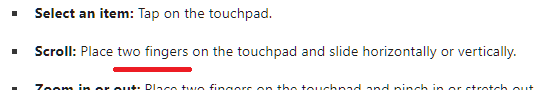
Hi JohnSUN,
Many thanks for your reply. Unfortunately I have tried all the suggestions you mention below but they do not work. My laptop scrolls perfectly well when using other apps/programs it is only within the LibreOffice program that you are not able to scroll, e.g. when using a Spreadsheet or Writer document. I checked up on this last year and found out that the LibreOffice program does not have this feature.
Once again, thanks again for your help!
Billy White, Wooden Spoon Marauders
“The Children’s Charity of Rugby – Helping Disabled and Disadvantaged Children"
I sincerely envy: I could not even try - I have never had a laptop with a touch screen.
Are you saying it didn’t work? It’s a pity, it’s a pity… Can you connect a traditional bluetooth mouse to this laptop?
Works for me with the finger on the dark bar inside the scroll bar.
I don’t have touch screen.
You could add yourself to the CC list for this bug report, Bug 85677 - Dragging on a touchscreen display highlights instead of scrolling
The number of duplicate bug reports and count of CC list increase priority. Remember however that it is the volunteers themselves who choose what projects they work on.
Usually you can, or one already has keyboard or trackpad. (My laptop has 360° hinges to fold the keyboard behind the screen, my wife has a detachable keyboard - like the laptops wich M$ sold). But this is something different than just putting a finger on the screen and move it, while the text is following your finger.
.
I can even scroll using the touch-screen, if I use scroll-bars, but as these were created for mouse pointers you have to be focused to hit the tiny bars with broader fingers. (Even worse on qhd display).
Thanks Miguel,
What I am looking for is the ability to scroll using my fingers ‘within the document’. I.e. to move the doc up, down and sideways. The side bar and bottom bar are too thin and fiddly to use your finger on without activating something else. This feature is available on MS Word but not on LibreOffice.
I will now put a request in for this feature to be added to LibreOffice in the future.
Thanks to everyone who helped with this query.
Please add to your comment the bug report number, or better, paste the link.
I’ve got the same issue. And using the scroll bar doesn’t work when it’s a 300 page document, Unless I want to scroll 20 pages, really disappointed. I love Libra, crazy that this little problem has been around all this time. Added my name to the bug report. More reports boosts its priority.
