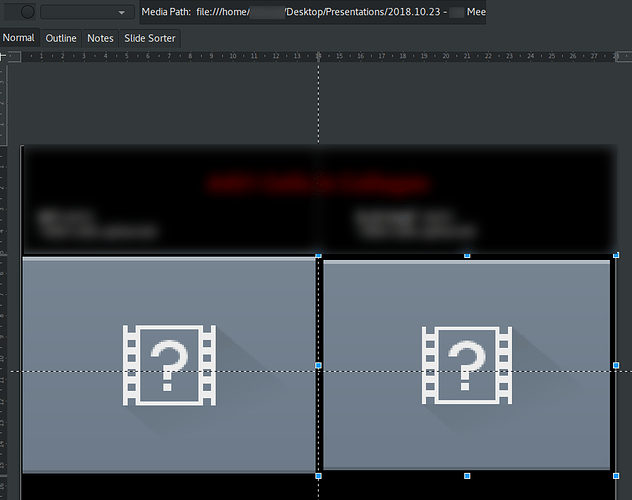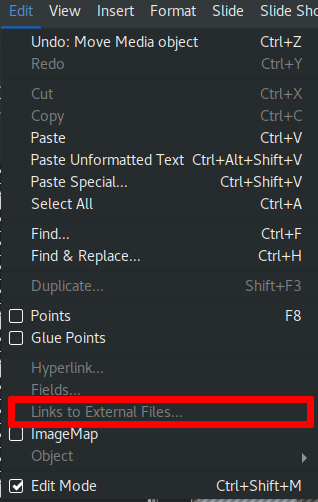Hi,
I have a presentation, where I have videos in slides. I would like to see where those files are. However, I can’t find, where I can access this information. Recently, LO added "Media Path: " text field, which has the path in there but if path is longer than the size, there is no way to access that information. The field is uneditable and user can’t use mouse to move cursor to the right to see most relevant part of the file path. Are there any other ways? One answer on the site states that there is a sub menu: “Edit/Links”, which I don’t have. There is “Edit/Links to External Files…”, but it is always disabled.
Version: 6.1.3.2
Build ID: 1:6.1.3~rc2-0ubuntu0.16.04.1
CPU threads: 4; OS: Linux 4.15; UI render: default; VCL: gtk2;
Locale: de-AT (en_US.UTF-8); Calc: group threaded
Thanks,
Genom