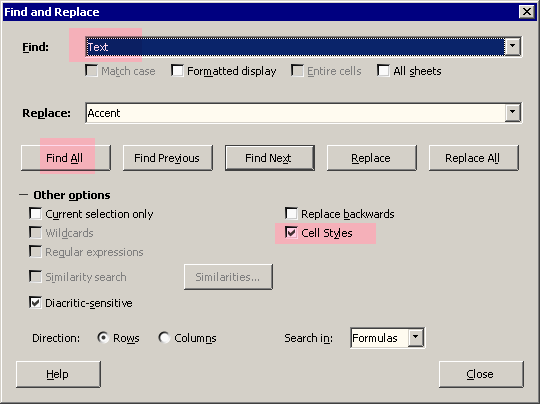So I’ve created some custom cell styles.
I have also figured out that I can only delete one of my custom styles if it’s not in use (when a cell style is in use then the delete option in the right click menu isn’t available).
How can I see which cells are using a specific style (for example the style “Heading 1”) by not checking each cell manually?
(When I select a cell the style is selected in the styles navigation bar (F11) - but I don’t want to check every single cell manually to find out which style it uses. Instead I want to select a style and then I want to see all cells connected to this style)