The sort gets applied to all rows and all columns. If I click on "extend to neighboring cells, it sorts each column separately,which makes the sort relatively useless. In Excell, you can select a range of rows to sort and apply that sequence to other selected columns
Select the rows in the columns you want to sort, either by drag selection or click and then shift click. In menu: Data>Sort, specify the column that controls. This will sort the selected region by the column specified.
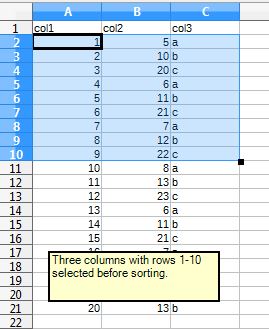

The images show the selected range before and after sorting.
EDIT: Actually rows 2-10 selected.
