I’d like 2 words to sit on top of the other 2 words to reduce the height of the cell. Why won’t the program do it when I press Enter after I type 2 words?
If you hold the Shift key and press Enter (ignore the cursor at this point) the next text entered will begin centered to the right of the first vertical row.
Edit: You can also position the cursor anywhere within the sentence and the Shift Enter combination will split the line.
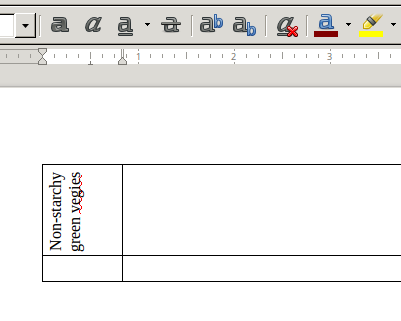
You possibly just hit Enter without holding Shift
Thank you I tried it, but the 2nd 2 words jump onto the beginning of the sentence.
This is what I want ‘Non-starchy
green vegies’
with green vegies sitting side-by-side to Non-starchy running vertically up the cell, and this is what I get ‘green vegies Non-starchy’, vertical but running lengthwise…
No I definitely hold Shift down. I retested shift to make sure it works in other ways and it does. I tried the other Shift button and get the same result, I also tried ctrl button in case you meant that, but I see you didn’t. This is the version I am using, is it ancient? Version: 4.2.8.2 Build ID: 420m0(Build:2)
That was going to be my next question. Most likely not implemented back then. I’m using v5.2.0.4 and can’t tell you exactly when it went in. v4.2 is pretty old.
Thank you for your advice,I will have to upgrade. I’ve got it the best I can for now by splitting the whole column in 2 vertically and then merging everything but the top cell. the 4 words will be split but it will have to do. I then split my merged cell horizontally to match it again with the other rows.
I reloaded v4.2.8.2, reset user profile, re-tested and I got the same result as in my v5.2 (and in some ways better). Two other possibilities may be the problem. I am using installed versions from LO. I have on rare occasion seen problems with distro versions (a table problem with Fedora version comes to mind). Also try to reset User profile - click here for instructions.
