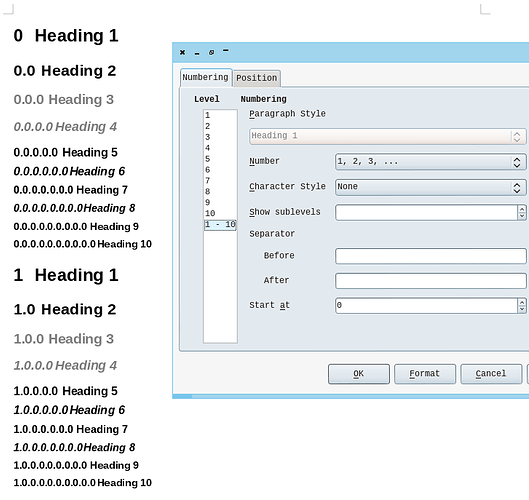I’m sure that earlier versions of Libre/Open Office let me set the “start numbering from” dialog in Tools>Outline Numbering at less than 1.
Being slightly nerdy I quite like my documents to start with a general introduction as Section 0, so that the numbering sequence of subsequent sections is in sync with the argument, Section 1 being for the first substantive point.
Version: 4.2.4.2
Build ID: 420m0(Build:2)
Xubuntu 14.04 LTS