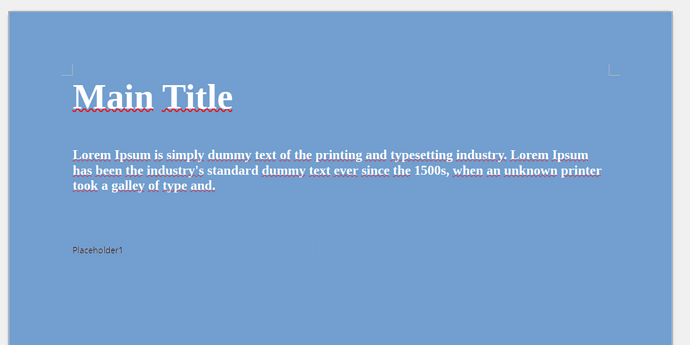Hi there,
I’m trying to create a document that later I will:
- export to PDF
- manage content programmatically (C# in this case)
- re-save in PDF with dynamic content modified
So, I’m trying to place some placeholders’s controls, giving them a name, so I will be able to intercept them code-behind.
Here’s my attempt:
Where you can see I’ve place a Form Control Label “Placeholder1”.
Now: how can I basically “style” it as the text above? The Text controls are grey out, and internal there is very few options (no font-size, no font-color, and so on).
It that the correct way of doing this? How can I achieve this?
Thanks for any tips you can give to me!