i have all these numbers: http://i.snag.gy/7irWj.jpg and I want to subtract 500 from each number. do I have to do this manually or can I get Calc to automate the process for me?
Just insert 500 in any empty cell. Copy this cell (Ctrl+C). Select all cells where you want subtract this value and press Ctrl+Shift+V. Select “Subtract” and “OK”. Clear temporary cell.
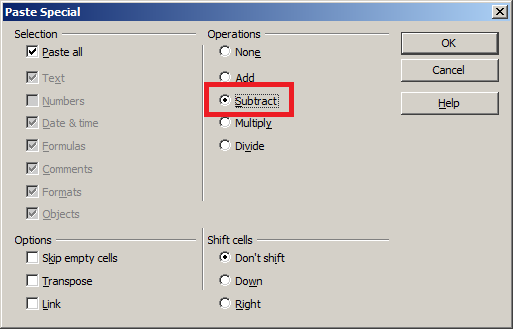
1 Like
Awesome, works perfectly! Thank you so much for the help!
