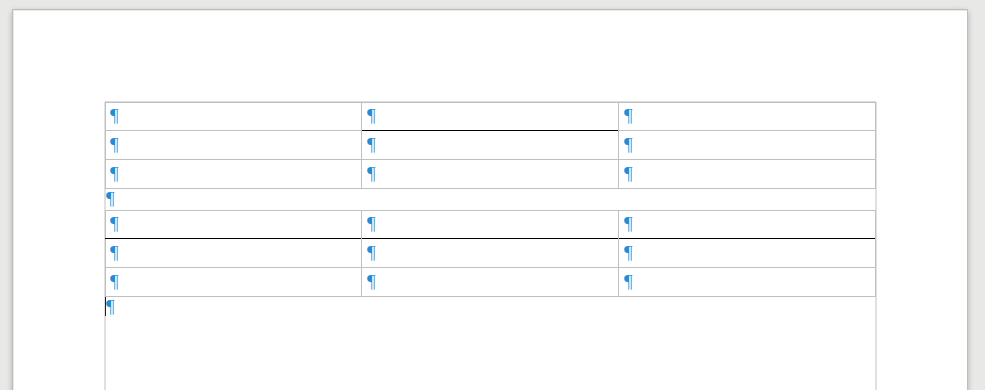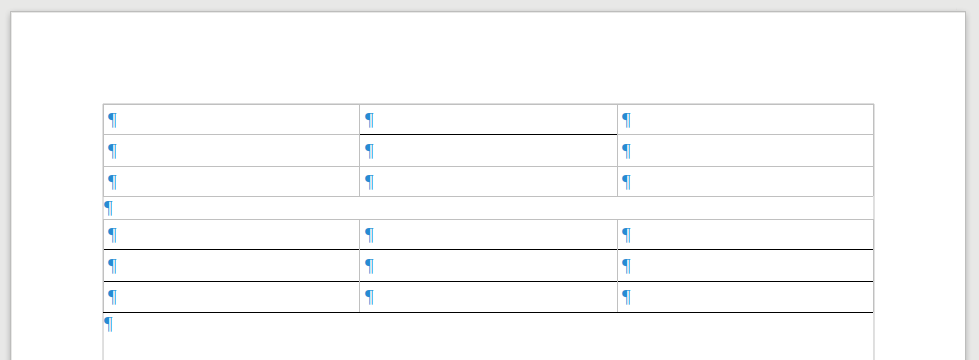I want to put a thin border under the first row and only the first row of a multi-row table in Writer in a docx document. To do so, I select the cells of the first row, right click, select Table Format, Borders and add a thin border at the bottom.
The live view of the document looks like I want it. But when I save the document as .docx and reopen it, all lines of the table are underlined, i.e. have a border at the bottom.
If I repeat the same steps, and this time add the border only to a single cell, it works as expected and the reloaded document looks the same. Also if I underline a row, save as ODT and reload the document, it looks the same as expected.
Am I missing something, or is this a limitation of the docx format, or is this a bug?
Screenshot before saving:
Screenshot after loading:
Version 6.0.6.2 on Ubuntu 18.04