how can i write several equation lines in one big accolade? thanks
i want to write something similar to this image 
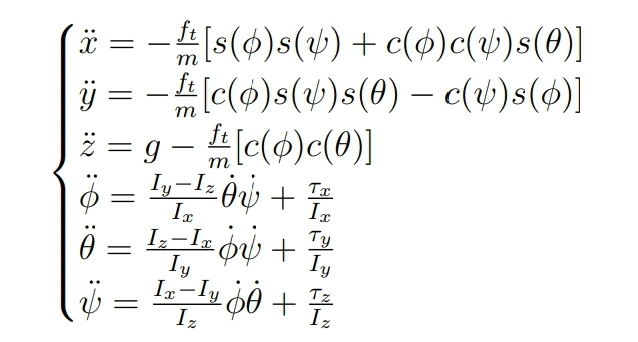
/me removed the writer and common (as in common to all modules) tags and added the math (math formula object) tag instead.
great. thanks
Use the newline command.
Example, solving an equation:
x + 12 = 3x newline x - 3x = -12 newline -2x = - 12 newline x=6
Edit: Sorry, that will not do what you asked. I initially answered from phone, and I missed the image when reading on the small phone screen.
For what you ask, you need a scaleable brace and stacking.
left lbrace stack{x # y # z} right none
The left and right keywords do two things: imply bracketing, and makes the bracketing character (if any) scale to match bracketed content.
To align each line left with the brace:
left lbrace stack{ alignl x # alignl y # alignl z } right none
or even better
left lbrace alignl stack{ x # y # z } right none
(without any alignl each stacked element is centred within the stack).
thank you very much. at first i hadn’t shared that picture. i shared that in editing to explain my problem and question more clear. thanks for your valuable helps and revision . 

To get you started, you can have a look at this (copy, and paste into the code pane in the “Math” equation editor):
left lbrace
alignl stack
{
ddot x = - size/2 {alignc f_t over m}[ s(%Phi)s(%psi) + c(%Phi)c(%psi)s(%Theta)] #
ddot y = - size/2 {alignc f_t over m}[c(%Phi)s(%psi)s(%Theta)-c(%psi)s(%Theta)] #
ddot z = g - size/2 {alignc f_t over m}[c(%Phi)c(%Theta)] #
ddot %Phi = size*0.7{ alignc {I_y - I_z} over I_x } dot %Theta dot %psi + size*0.7 {%Tau_x over I_x} #
ddot %Theta = size*0.7{ alignc {I_z - I_x} over I_y }dot %Phi dot %psi + size*0.7 {%Tau_y over I_y} #
ddot %psi = size*0.7{ alignc {I_x - I_y} over I_z }dot %Phi dot %Theta + size*0.7 {%Tau_z over I_z}
}
right none
A few details to note:
-
Font based diacriticals vs the dot/ddot modifier:
You may notice that the dots do not follow the slant of the glyphs. For better rendering you may want to use the tip for diacriticals from your other question. Not sure that the diacriticals are supported that way with greek characters (it is not on my system). -
Inconsistent capitalizing of the % macros:
On my system, the%psimacro has a minuscule “p” while the%Phiis capitalized. both give minuscule greek glyphs. Not sure whether this is from original setup. I may have added the%psimyself (if so, it most likely does not work for you). -
Size modifier:
I specified relative size by multiply/divide. It is also possible to adjust +/- points relative to default size, or specify “absolute” (font size in points). This modifier applies to the next element. Use curly braces to create “composite element”. -
Alignment :
The outeralignlmakes every element inside the stack left aligned. This can make wide fractions look a little off. You can have local aligment modifiers, like thealigncI used. Limit the scope of the modifier by curly braces.
There are other settings which may be relevant, e.g. to adjust position/size for super-/subscripts. Sometimes it takes quite a bit of fiddling to achieve the desired result. Good luck!
This way don’t work in LO 6.4.5.2 on Linux. It must be %phi.
Later will test in another versions.
Same in other versions, but all capital %PHI and %THETA (and %TAU_x and %TAU_y and %TAU_z) work as intended.
