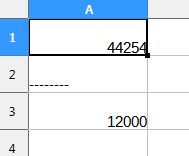Dear all.
My question is simple, but i did not find the answer. For example : I would like write in one cell
44254
'-------
12000
(I do not want setting of cell size, but I can change letter size or type. in this example the type is mixed ) I would like see all in A1 cell, in three lines.
Thank you your time and help.