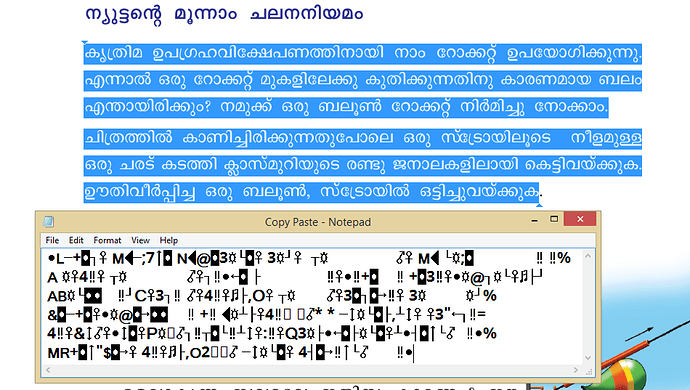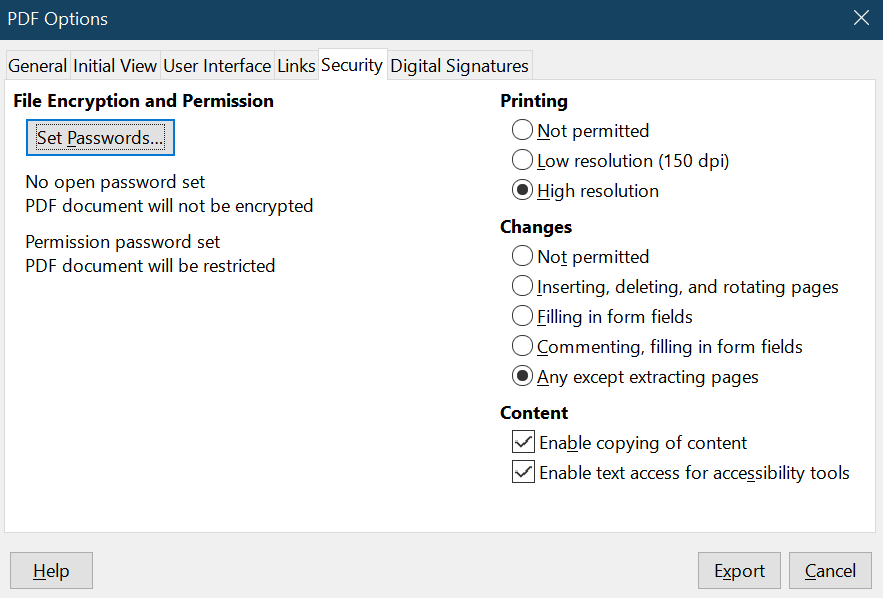Dear sir,
How Can prevent copying text from my Libre Office Writer Exported PDF. Is there any way to make garbled text when copying and pasting. I expect the same result as seen in the JPG attachment .
If it is not possible in LO Writer kindly recommend any software available for this purpose
When you export any document containing any text, the text will become a text layer in PDF. That’s how it is designed. It is not clear, what you expect.
recommend any software available for this purpose
This is a questions-and-answers site for LibreOffice users. If you need guidance on other software, Google is your friend.
Google is their own friend.
thanks you gabix and Lupp
What is shown on screenshot is not a result of preventing copy, but just a result of special optimization in that PDF allowing to use a subset of font with a custom encoding (which minimizes the PDF size). The feature to prevent copying is described in @mariosv’s answer.
I have seen a lot of e-books with Its text can be copied but when pasted it becomes unreadable words or
Weird characters . So kindly say Is there an option to do the same in libre office writer
No, LibreOffice does not allow that.
There are lots of software capable of getting text from a pdf or any file containing an image representation of your document by character recognition (“OCR”). This is independent of the software which originally created the pdf (or whatever) file.
Even assumed you get additional control over the file to prevent its being passed to OCR software, a photograph taken from the screen or a OS based screenshot can also be OCRed.
And, of course, anybody knowing enough about the encoding, can extract the text from the file based on its binary representation.
The only way to prevent access to the text is to encrypt it with a hard algorithm and a safe key, and to throw away the key.
(I don’t know anything specific about OCR for your script/language, but it surely exists.)
Thanks for your reply.
ocr is not a good option. Because my document has 600+ pages .
Everything mentioned using Glyph recognition (“OCR”) can be automated for as many pages as needed by a sufficiently informed person.
There is an option on pdf to avoid copy the text, which can be enabled when exporting to pdf.
Menu/File/Export as/Export as PDF, [Security], set up a permission password, and you enable or not copying the content, or make the text available for accessibility tools, even limited to print to avoid the document been scanned. Maybe not all options are avoided but indeed limited.
This seems like a good way to protect copying. Is it possible to crack and copy such pdf using software?