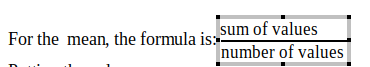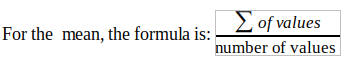Hello!
I’ve inserted this formula in Libreoffice Writer:
![]()
By writing in the formula editor:
{"final value - initial value"} over {"initial value"}
I’d like the bottom part of the fraction (“initial value”) to be centered.
How can I do that?
Thank you!
By the way, I’ve noticed that contrary to text, numbers in fraction are automatically centered.