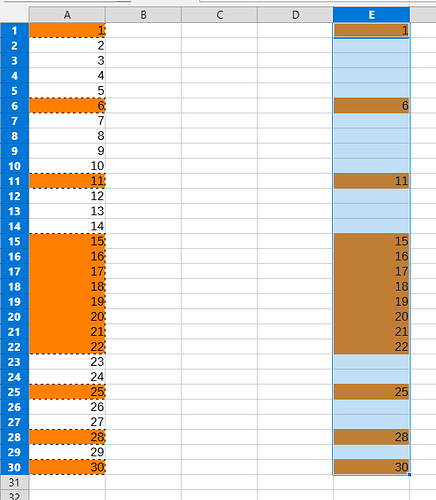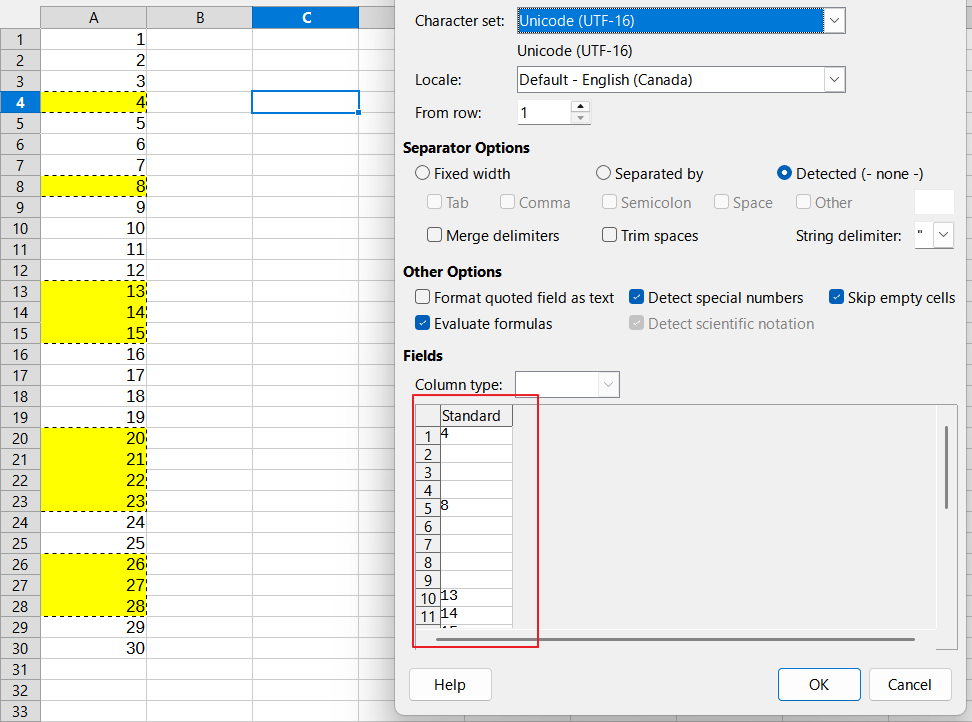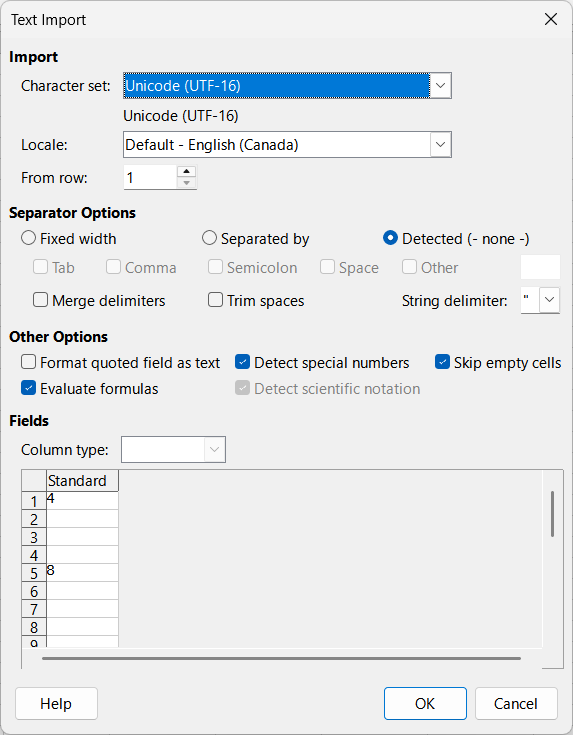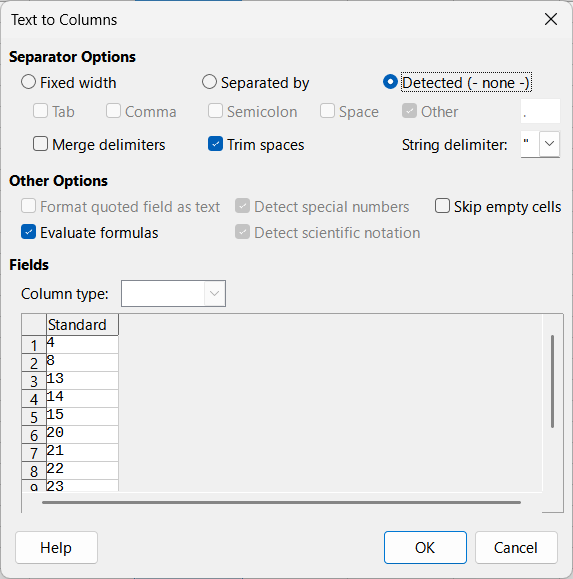Hello. I have a column with many rows. I then search for the information I want using the find and replace tool, select the multiple cells containing the information I’m looking for, and copy the cells with Ctrl+C. But then, when I paste them, it puts all the information together in consecutive cells without separating them. For example: I select cells A2, A5, A10, A22. I paste the information into column D, and it pastes it into A2, A3, A4, A5. I want it to paste them in the same row but in column D: D2, D5, D10, D22, maintaining the separation between the rows. If this is possible in LibreOffice, how do I do it? Thanks.
No problem with:
Version: 25.8.3.1 (X86_64)
Build ID: 52ad9dd1c984050a9fb6932dbfb16e86a49e9758
CPU threads: 8; OS: Windows 11 X86_64 (build 26200); UI render: Skia/Raster; VCL: win
Locale: de-DE (de_DE); UI: de-DE
Calc: threaded
Hi PKG, how did you do it? Sorry, I forgot to mention my LibreOffice version: V25.8.2.2. Windows 11 x64.
The orange cells in column A are selected, copied with Ctrl+C, and then pasted into column E with Ctrl+V.
Hi. I do that, but it merges the selected results when I try to paste them. I do it with two methods:
- I use find and replace, select a background color, press Ctrl+C, then Ctrl+V in column D.
- I use conditional formatting, create the condition, choose a style, select the cells I want to paste, then press Ctrl+C, then Ctrl+V in column D. In both cases, it merges all the information and doesn’t separate it.
I don’t understand what’s happening because it’s a very basic thing.
Hi. I’ve managed to get the data to appear separated. But after selecting the cells, highlighting them, and pressing Ctrl+C and Ctrl+Shift+V, the Paste Special menu appears. And that menu you’re describing is the Text to Columns menu. In my case, with the cells selected, the Text to Columns button is disabled and I can’t open it. But I found a solution that I’m not thrilled with, but it works: open Notepad and paste the selected cells, and once they’re in Notepad, copy again (Ctrl+C) and paste (Ctrl+V). Then, copy the selected cells into Notepad and then paste them back into LibreOffice Calc.
Thanks for your help, and I’ll try installing your version because I already opened LibreOffice Calc in safe mode, and the first solution you suggested didn’t solve the problem either. Thanks.
Hi. You’re right. They’re very similar, and I hadn’t noticed the difference between text to column and the text import menu. Thanks for the help.