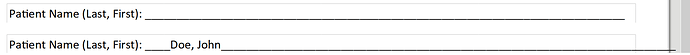Hi, so I’ve been trying to fill a normal pdf form (medical form), and since I have to put in personal info, I don’t feel comfortable using online tools. But I was told this can be done easily with Libreoffice. But guides i’ve found are for people creating a fillable pdf form from scratch (and seem complex), not converting one into a fillable form. What I really want to do is just be able to put a couple of X’s over the lines where it says if you have a certain illness, fill my name in one area, and that’s it.
So I opened the pdf file I had using Libreoffice Writer, but then as soon as I try to write something, it messes up the formatting, displacing things. See picture:
What am I doing wrong? Thanks.