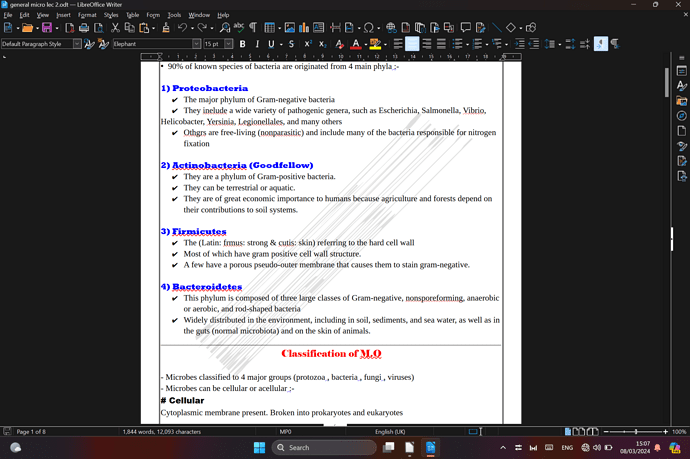Please indicate for all requests
- Operating system
- LibreOffice version (four digits, e.g. 7.4.5.1).
- File type in which the file is saved.
Thank you.
Edit a copy of your file so that it contains 2-3 pages and any personal data is removed, but the problem you described is still present.
Please upload this file here.
2 Likes
- In the Sidebar, open Navigator.
- Double click Drawing Objects > PowerPlusWaterMarkObject to select it. It will show 6 handles
- Select a corner handle and drag it so the the watermark becomes less distorted and you can read the words
- With the handles still selected, click Format > Text Box and Shape > Position and Size.
- In the Rotation tab, set Rotation Angle to 45 degrees
- In the Position and Size tab,
- set Horizontal From Left by 2 cm to Page Text area
- set Vertical From Top by 5 cm to Page text area
or similar settings
- OK and click elsewhere
Or simply delete (press Delete button) the watermark once it is selected and create a new one.
2 Likes