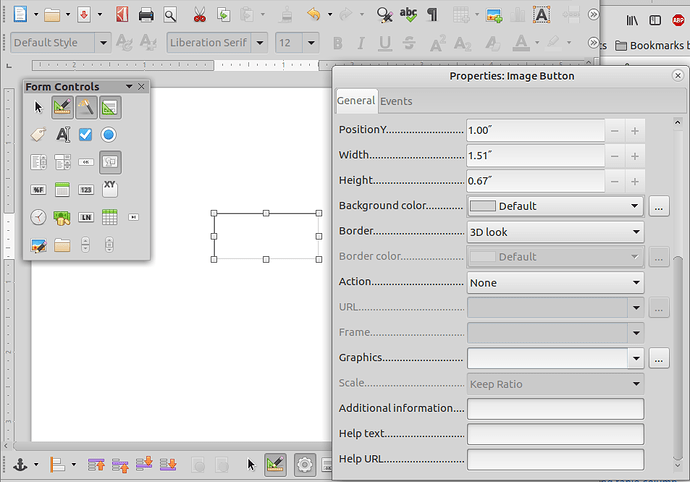I recently upgraded to Writer 6.3 and added the “image button” to the tool bar. It is gray.
Hello,
Edit:
To add controls to a form (Image Button being a control), you need to turn on design mode to add control in Writer document. Select Form Controls toolbar (View->Toolbars) then toggle the Design Mode icon (top row, second from left in image below). The Image Button should be active then as well as other controls.
End Edit
The Image button is like a regular push button but allows an image instead of text. You can add the image by accessing the Graphics property:
There is a bit more information on this in the LO Base documentation found here → Documentation/Publications. See Chapter 4 - Forms of the Base documentation. See also Chapter 18 Forms of the Writer documentation
There is also at least one open bug report → tdf#46579