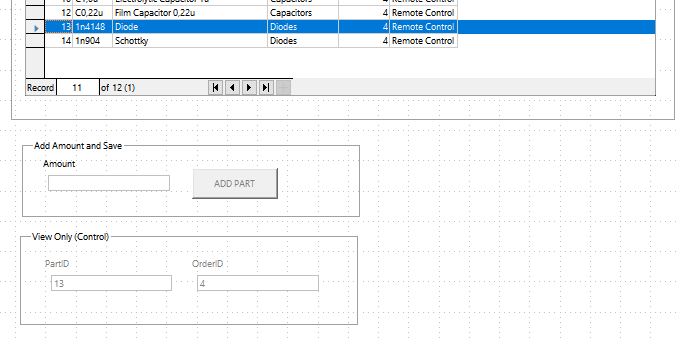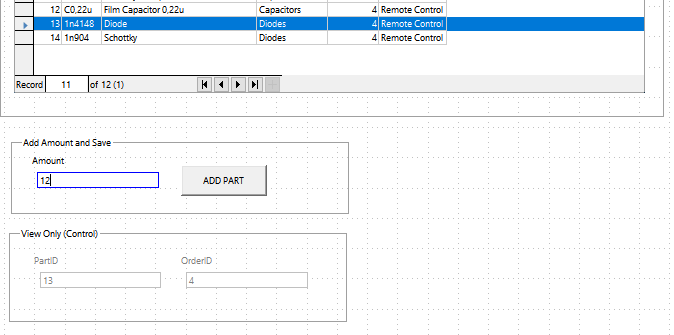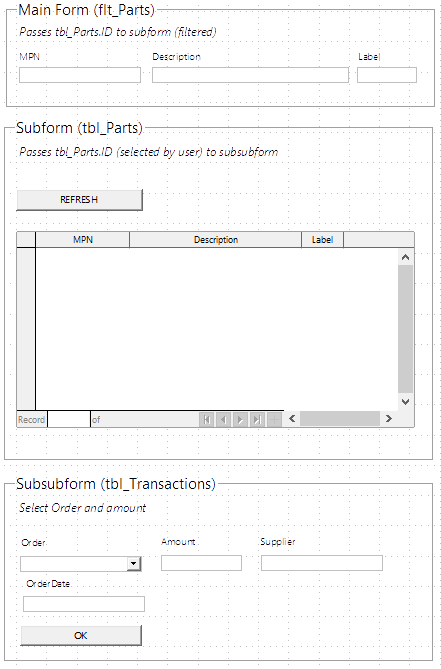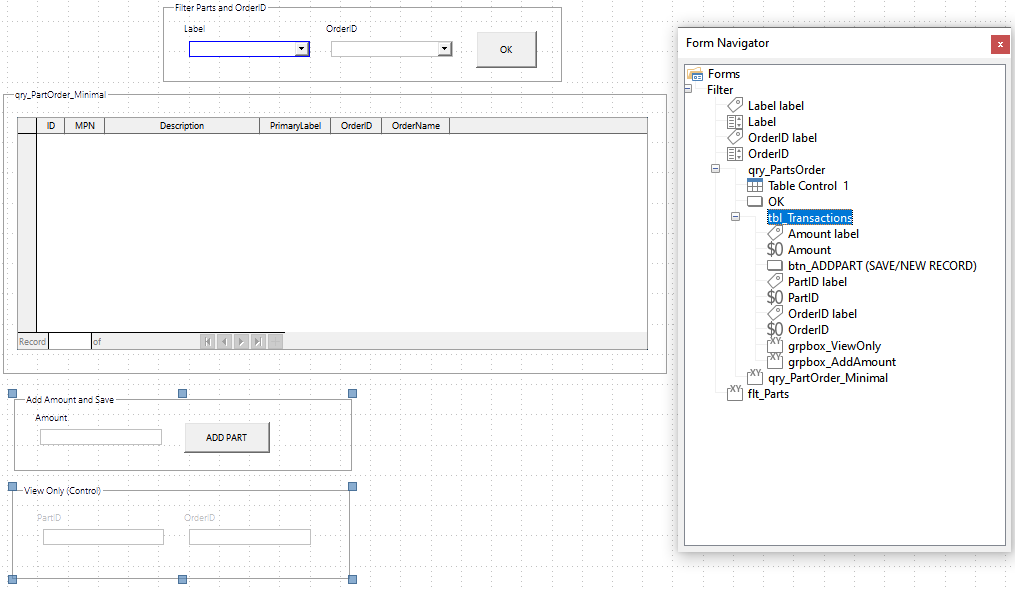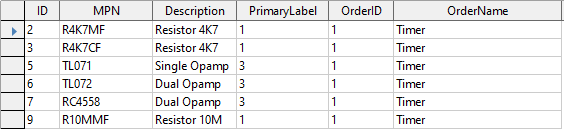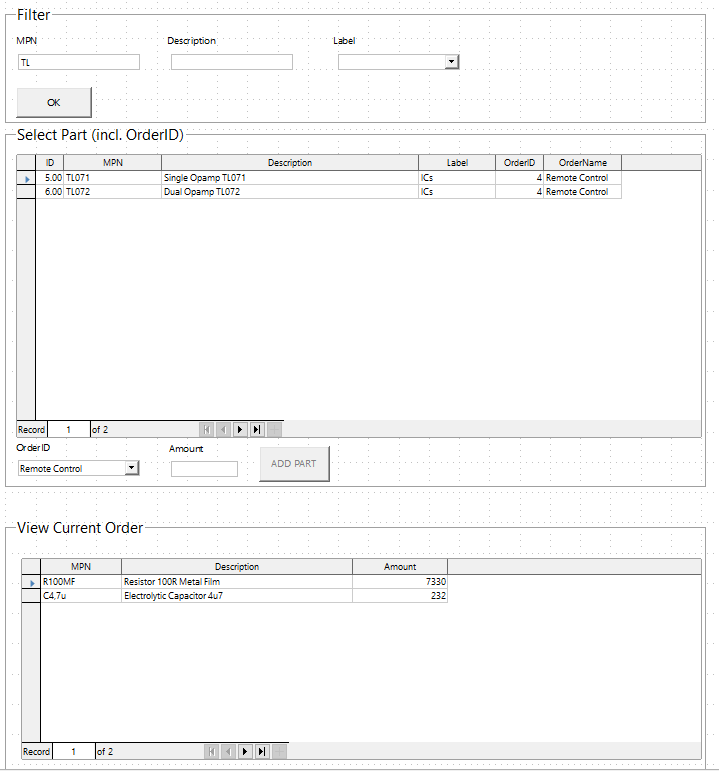Updated to add a sample database:
The form is “Filter_to_Parts_to_Transactions” - the other one doesn’t work at all.
Below is a simplified version of the database that I’m trying to create.
I have a list of electronic parts in a table “tbl_Parts” and a list of orders in the table “tbl_Orders.” I wish to add parts to orders in my junction table, called “tbl_Transactions:”
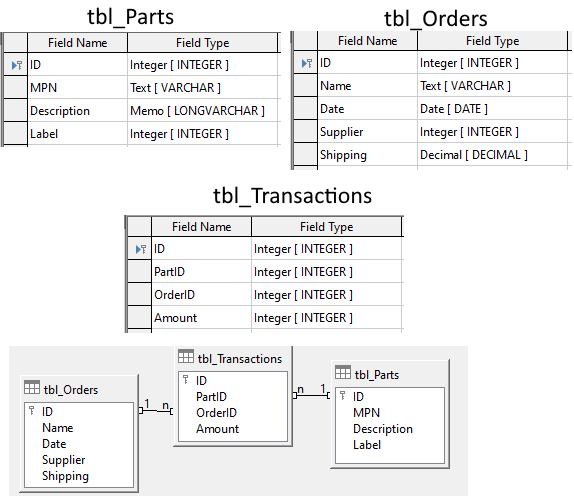
It is imperative that the parts are selected from a Table Control, and with the possibility of filtering with wildcards, so I’ve added a filter table, which then comprises my Main Form:
The first and most important problem I have is that if I select an Order from the listbox, it gets blanked out whenever I select a part from the table. I am forced to select the Order again every time I add a record to tbl_Transactions. This takes too many mouse clicks, and adds the possibility of user error. I’m wondering if having three layers of forms is the correct way to go? I’ve tried adding an intermediate form for holding the Order.ID but it changes nothing.
Additionally, I’d love to have the Order.ID way up top in the Main Form, so that I could filter out parts that are already added to the order. But I cannot for the life of me figure out how to pass the fields down through the forms.
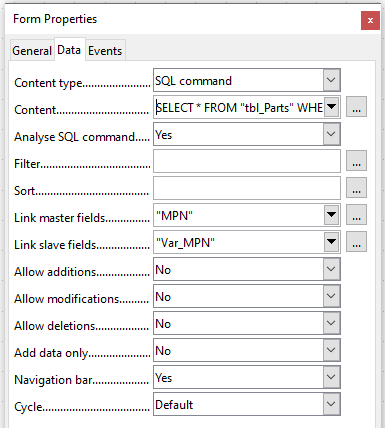
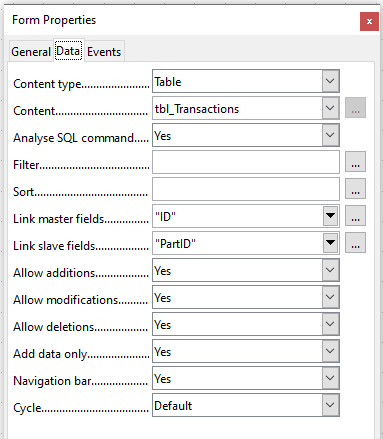
UPDATED TO ADD SCREENSHOTS OF LATER ISSUE: