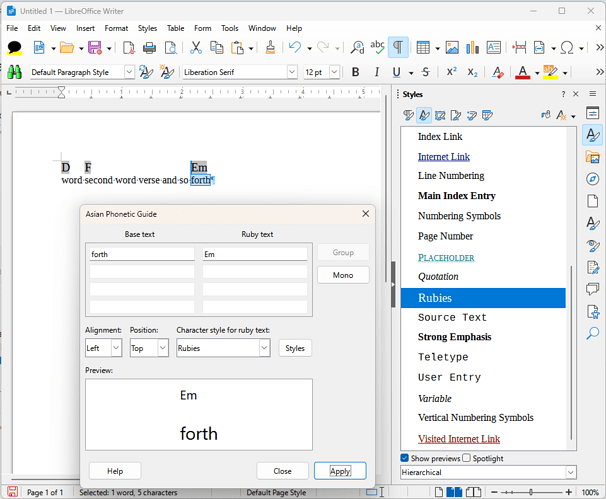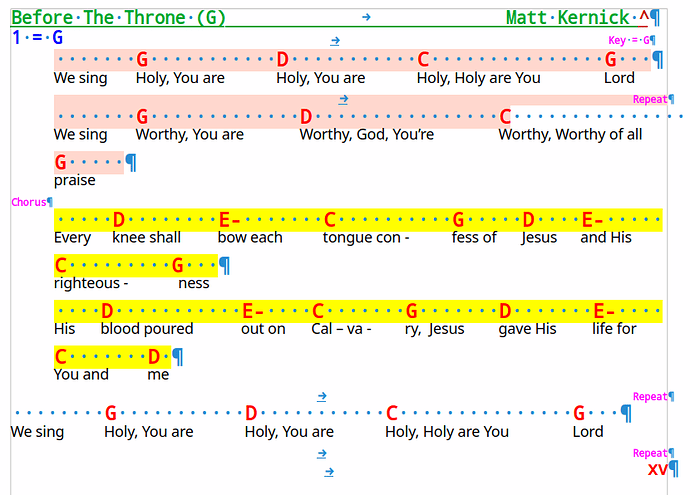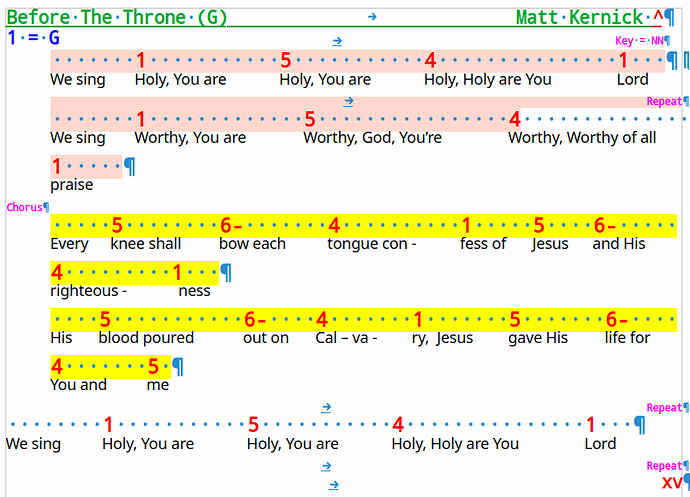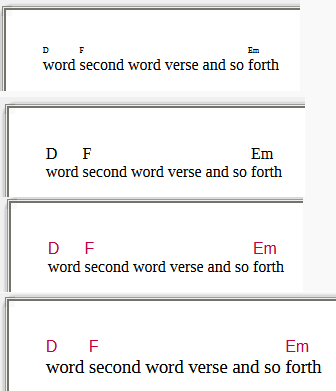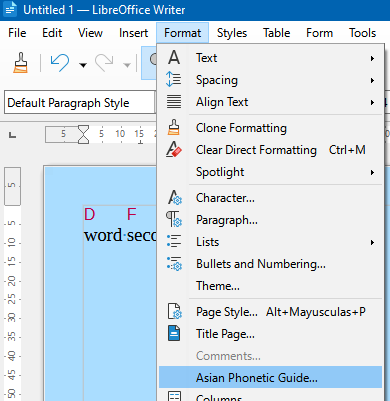I use Libre Office for all of my Musical Chord Charts currently I have alternating rows styles as Chords and Default. Both styles are set at Noto Mono and 11 point. If, however I need to increase the size of the Chord style text, I then have to also increase the size of the default correspondingly. In normal circumstances this would not matter. HOWEVER! I wish to keep the Default style at the original size and have the Chords increase as I desire. By using text boxes I can align the Text with the Correct Chord but this is a fiddly operation that works. I’ve tried Frames but the line spacing becomes problematic when the line wraps because of the larger font size.
How can I for example, ensure that (in the following) “word” is always aligned with “D”, “Second” with “F” and so forth regardless of the font size of D, F, and Em? Will I have to resort to text boxes to perform such a task?
eg.
D___ F___________________ Em
word second word verse and so forth