in excel I need to alter the size of cell how do I do thisplease
in excel I need to alter
Excel is part of MS Office, which is off-topic here. I assume you mean Calc.
This Q&A site isn’t about Excel but about LibreOffice where the spreadsheet component is named Calc.
In a spreadsheet you cannot resize a cell.
Cou can:
- change column widths.
- change row heights.
- merge cells (mostly evil!).
A rightclick on the column header of the column to be addressed opens the contecxt menue offering the needed items.
Respectively for rows.
Merging basically is a bad idea. In an exceptional case you can select the concerned cell range and use the context menu again.
Hello,
drag column width and row height as shown in the animation (or use Format -> Columns -> Width... and Format -> Rows -> Height... or read LibreOffice Help - Changing Row Height or Column Width )
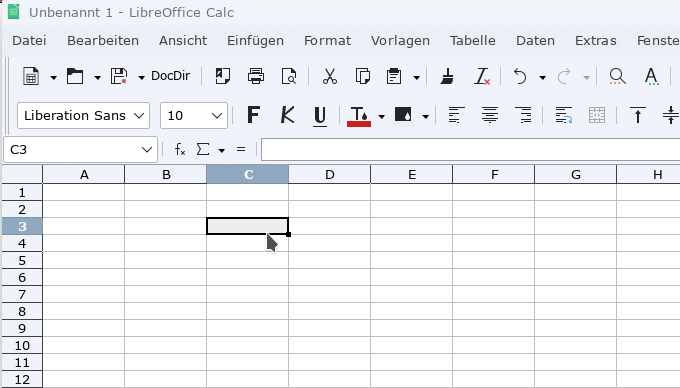
Hope that helps.
C;lick Format then rows and columns and adjust accordingly
