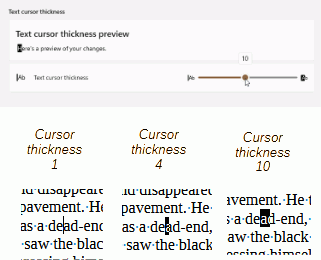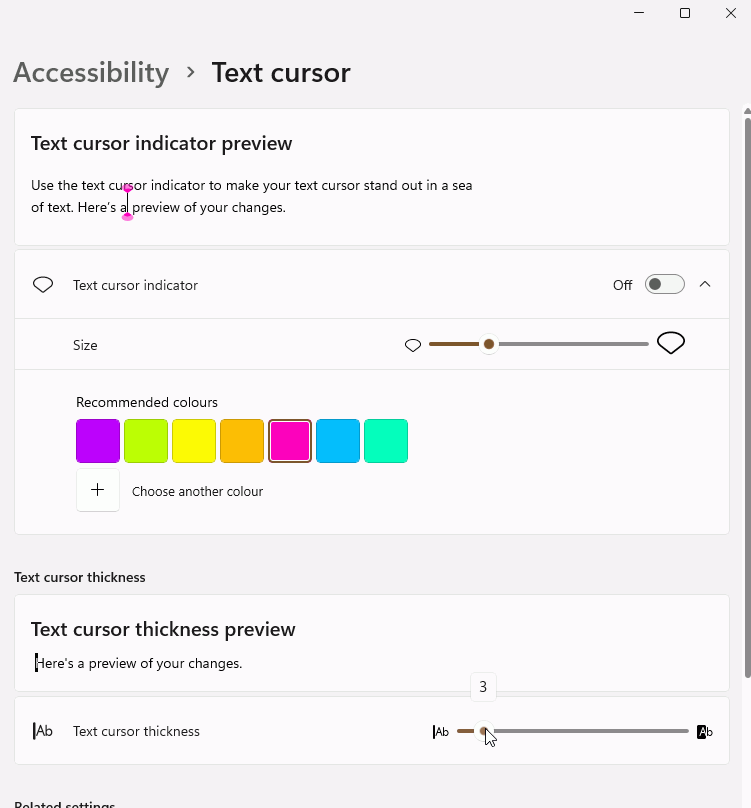First, I’m talking LO Writer – the current as of 20210606 – and M$ Windows 10 Pro, most current version as of the same date.
I have used LO for a number of years on various desktops customized (the desktop) for my particular needs. Recently, I have been forced to use a Windows 10 Pro laptop and I am getting increasingly frustrated with Writer because I can’t see the ‘typing’ cursor when creating/editing docs. I can find no way to increase the size in LO settings (which I think would be a good feature to add) nor does there appear to be a way to adjust it within Windows, itself. I’ve tried. I can see it writing this message – but that’s on a browser and I can increase the size of the mouse pointer (if I want) but that has no effect on Writer.
Is there a setting I’m missing or is there a way to customize my particular installation (and, if so, where do I find detailed – preferably step-by-step – instructions?
Thank you.