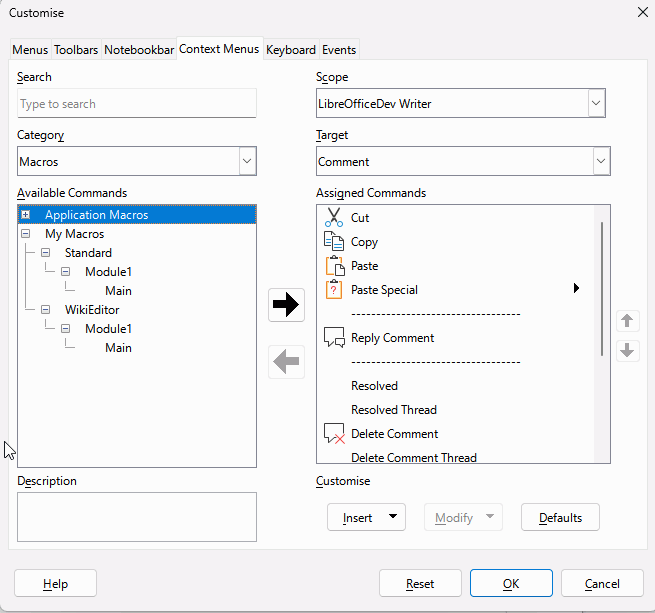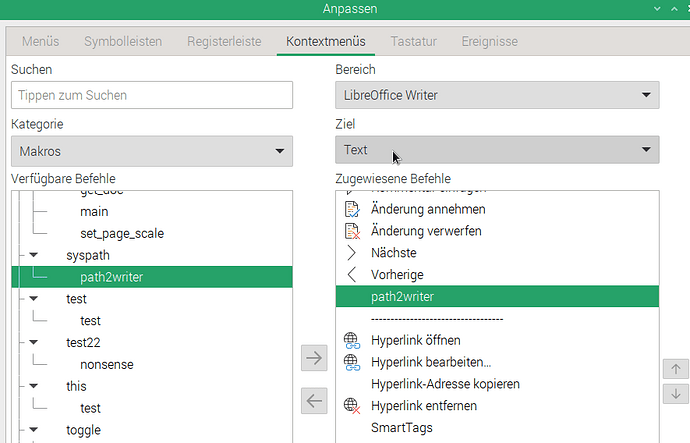In Writer, how do i assign a specific macro to the text context menu? I have clicked “assign” in the organize macros>basic menu with my desired macro highlighted, but it just takes me to the tools>customize menu and i can’t see how to add my macro to the left-hand list so i can add it to the text context menu. Any suggestions?
I have added “run macro” to the context menu, but then i have to go through several more clicks to get the macro i want – how to put just that one macro (and not the entire macro collection) on the context menu?
Thank you for any help you can offer!
1 Like