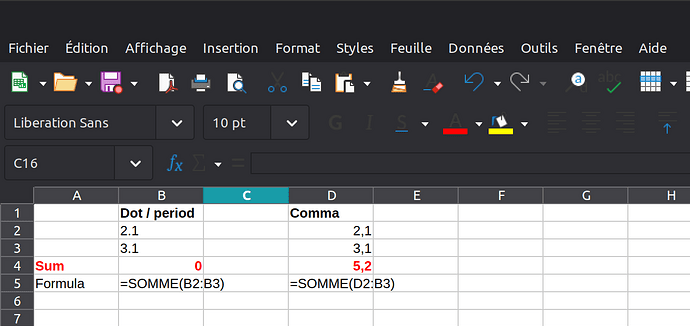I am new to Libre Office. I am trying to add up several numbers, some with decimal points and others without decimal points. It will only add up the numbers without decimal points. If I enter numbers with decimal points and press autosum, I get this =SUM()
I have tried changing it to General and then Numbers but it makes no difference. What am I doing wrong?