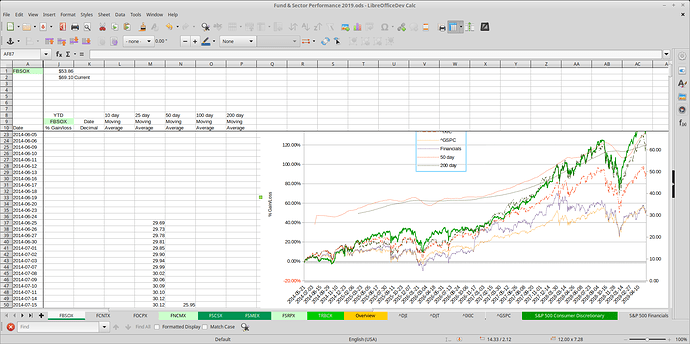I just upgraded from LO 6.3 Alpha0 (from March) to Alpha1 and the calc sheet tabs are far to big. Now all my tabs do not display and I need to scroll. It appears both the horizontal and vertical are bigger. Under Alpha0 and previous releases of calc the tab was just big enough for the text. Now there is lots of extra space in width and height. I’ve done some searches without success on how to change the size of the tab.
edit: I just submitted a bug report with screenshots of Alpha0 and alpha1 # 125378