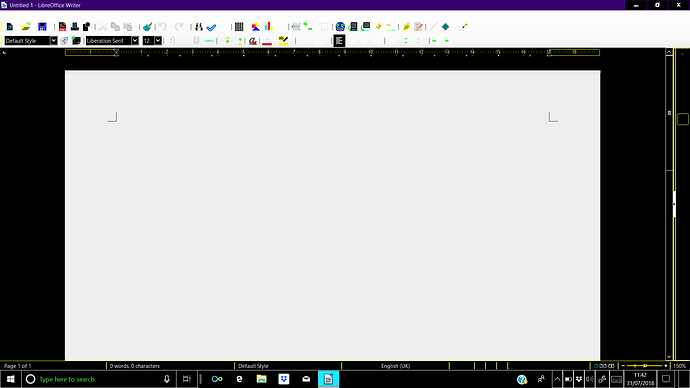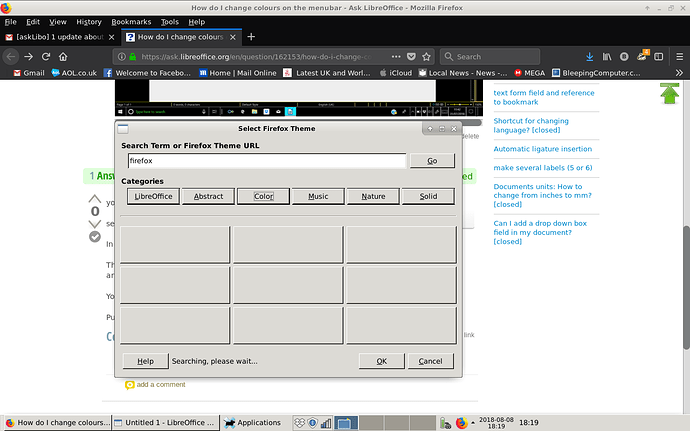I have a client using Win 10 with high contrast (visual impaired) With LO 6.0.6 installed the menubar “disappears” as it s white on white. Can I change the background of text colour?
Version 6.1.2.1 Win10x64 still doesn’t work. I recently updated from an older version which didn’t have this problem, now libreoffice’s rickety compatibility with Windows high contrast theme is completely broken.
you can use Themes for Firefox.
select menu Tools->Options, opens dialogue with same name
In dialogue Options select left LibreOffice->Personalization
Then select right variant Own theme, opens new window Select Firefox theme with find field and some buttons.
You can use button Color or Solid and then select any theme as you like
Push OK and OK to close both dialogue
Same issue with the poster,
I press “Solid”.
It says “Searching, please Wait…”
I wait…
It says:
Cannot open https://services.addons.mozilla.org/en-US/firefox/api/1.5/search/Solid/9/15, please try again later.
I try again later with the same result…
What should I do now?
@emf One is to wait for bug to be fixed. Another possibility (did’t try but looked into) the method by Peter Maunder noted in comment #8 in above mentioned Bug report.