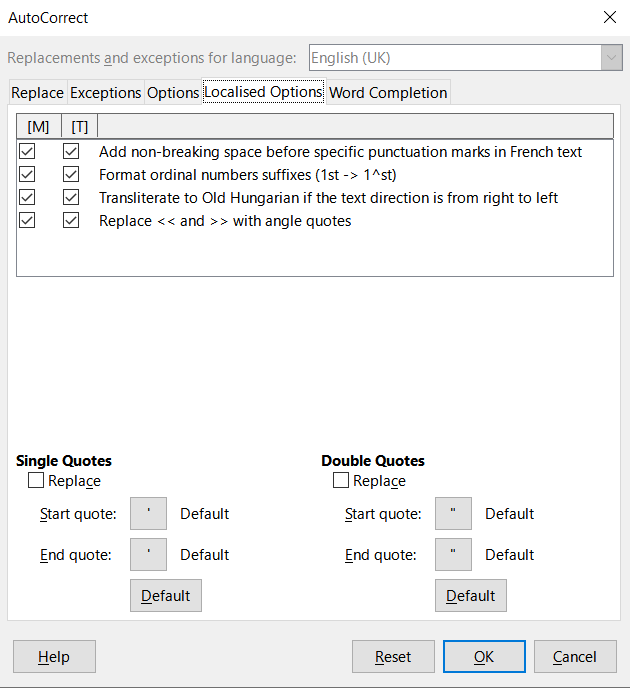And apostrophes as well Publishers do not like smart quotes.
You probably want to keep your formatted copy and do this on another copy as this process is not so easily reversed later on.
Start with opening quote. Copy a typesetter’s quote (smart quote) “ from your document.
Click Edit > Find & replace (Ctrl+H). In the dialogue that opens
- paste the quotation mark into the
Find field (it has probably already
been entered). - In the Replace field type a typewriter quote by using the
"key - You want it for the entire document so untick Current selection only
- Untick Regular expressions
- Click Replace all
Copy a closing quote ” and repeat, then the same with apostrophe ’ to be replaced by typing a simple '
There is a lot of help in the Writer Guide. Page 47 onwards of guide 6.4 runs through Find and Replace. Cheers, Al
If you want to prevent Writer changing the typewriter quotes then open Tools > AutoCorrect > AutoCorrect Options. In the dialogue that opens make sure your document language is selected at the top. Then click on the tab labelled Localised options, untick both Single quotes and Double quotes, OK.