How do I change the color of a border around a gift certificate made in Libre Draw?
You cannot directly assign colored margins to the page.
Workaround
You can drag a normal drawing rectangle or frame to the size of the page and color the border.
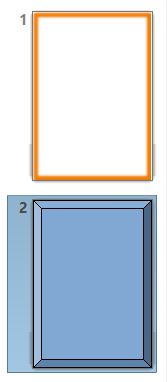
115678 Draw margins.odg (220,9 KB)
With me:
Version: 24.8.4.2 (X86_64) / LibreOffice Community
Build ID: bb3cfa12c7b1bf994ecc5649a80400d06cd71002
CPU threads: 8; OS: Windows 10 X86_64 (10.0 build 19045); UI render: Skia/Raster; VCL: win
Locale: de-DE (de_DE); UI: de-DE
Calc: CL threaded
As @Hrbrgr shows you could apply different methods for a border (there are some more, I guess). Please upload (an anonymized) sample file for better working on your question.
If this website can’t do the upload (for you are new on it) use another upload portal and post the link.
I tried to copy/paste the document but no luck.
If you like, you can upload your file here so that someone can have a look at it. Thank you.
I tried different ways to copy/ paste without success.
Check this:
.
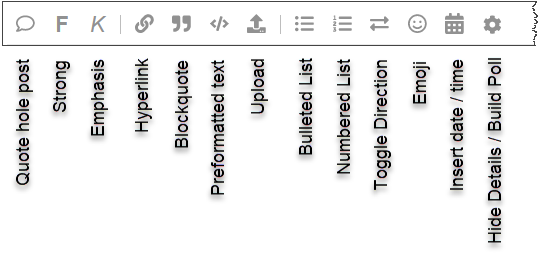
.
…
.
See the Upload arrow - click on it and choose your local file for uploading.
Copy/paste is not possible.
Did you get the Gift certificate as a template?
Are you using a shape provided by Draw?
Is the border an svg?
Can you provide a sample? There are many different way of locking shapes
Thank you.
