HI, I would like to change the type font for the comment-box constantly, but I do not find the template for it in the German version of LO 7.6.0.3. Whenever I add a comment, I get as type-font Cambria, American English spelling. I would like to change to Courier German (AT) spelling constantly. The only possible templates would be “annotation text” or “balloon text”. Both do not work.
Has anyone an idea?
Thx
Bülenr
There isn’t such a thing.
Annotations (aka comments) in text documents are implemented as TextField objects of type com.sun.star.text.textfield.Annotation. They support lots of specialised functionality, but no properties of the style kind known from ordinary text or graphical objects. Afaik changes to properties of annotation text can only be made via th UI, and by hard formatting.
Thak you. But what then do these two styles influence, when I change them to another one, let us say font…
Bülent
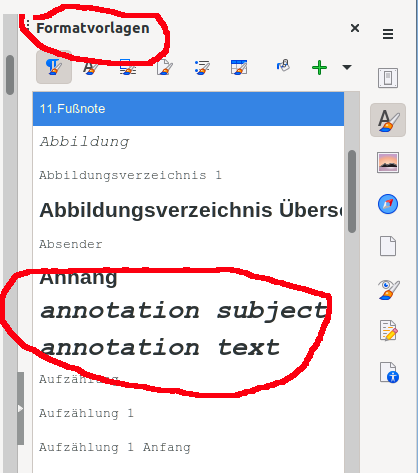
[I’m a German living in Germany, but I use English (Canada) UI/locale basically. In an international forum in English language there may not be too many contributors using a German UI.]
My templates don’t show any of the emphasized paragraph styles (or some suspectable to be English-named equivalents). You may need to ask the person who designed the template your document is based on for what purpose the styles were created and in what way they are expected to be used.
Concerning the English names in a collection of German-named styles we may suspect a failed attempt to “anglicize” something, or a relic of a former import of text content briniging in these styles from an English-based document. You surely also know that “annotation” ist the technical term used by the LibO API, but that users - and even the English UI- use the term “Comment”. Our unknown author may have meant something completely different using “annotation”.
In different cases where template-like functionality includes hard-coded atttributes (for shapes e.g.) we can now either actually work with document templates containg applicable styles, or use prepared examples for what we want with the help of Copy/Paste.
For Annotation objects the styles don’t exist, and the second way wouldn’t result in useful insertions (Date! Author!).
The fact that these styles have English names clearly shows they were added by some previous author of the document: only built-in style names get localised. It is quite difficult to tell their intended usage because you chose All styles from the drop-down menu below the style list. Try Hierarchical which will indicate from which style they derive. It is likely they descend from Default Paragraph Style which will not tell anything. Designing styles with semantic intent in mind is unfortunately a seldom-followed school of thought.
The best you can do is to attach the document (maximum 1- or 2-pages) for analysis. If contents is confidential or personal, even an empty document (i.e. after contents deletion) can be useful when only style evaluation is concerned.
You didn’t mention your OS nor save format.
