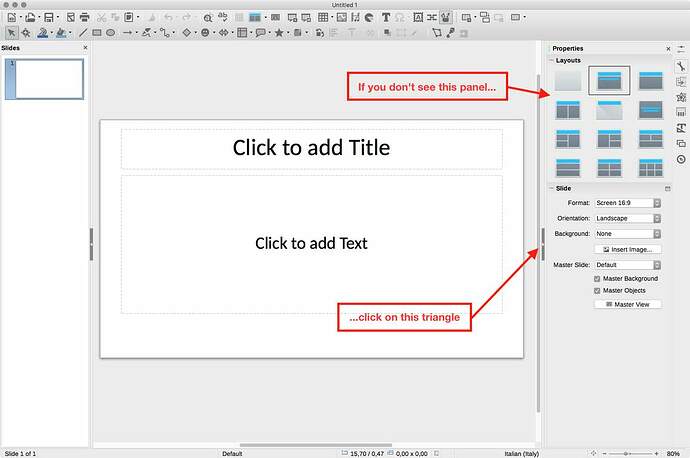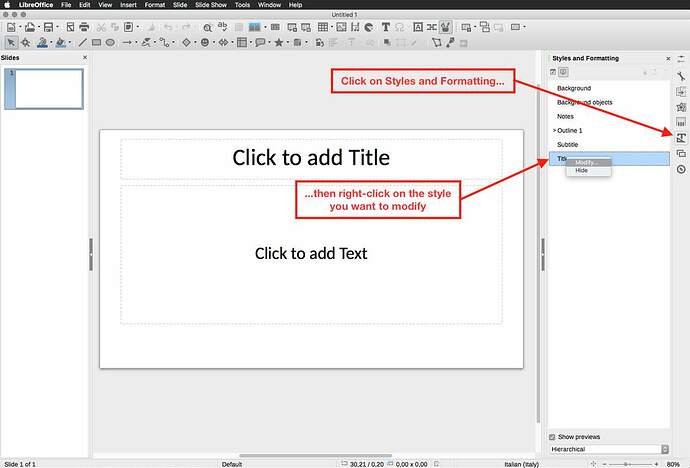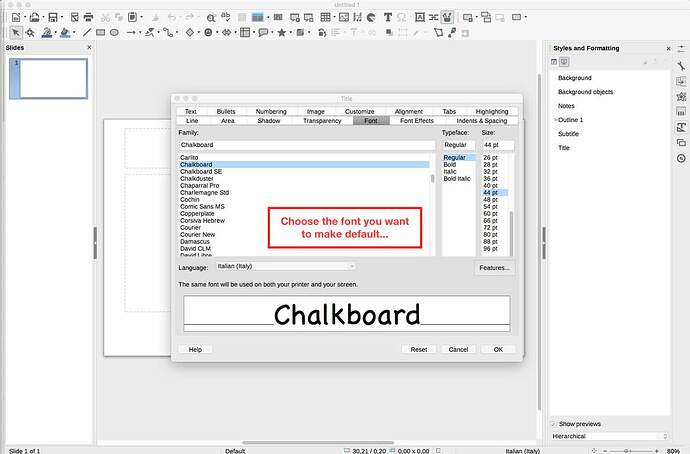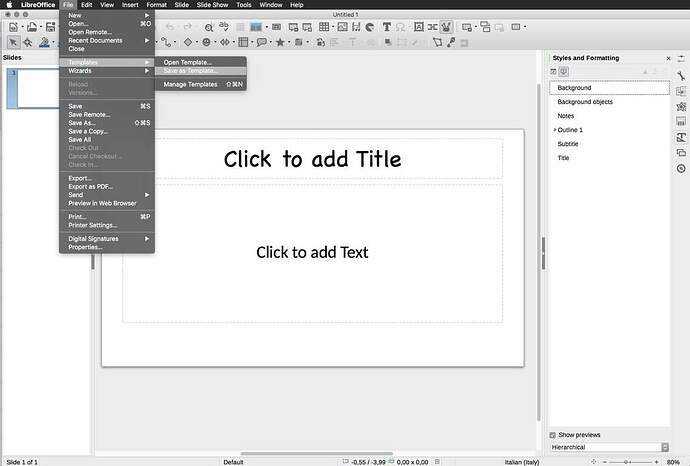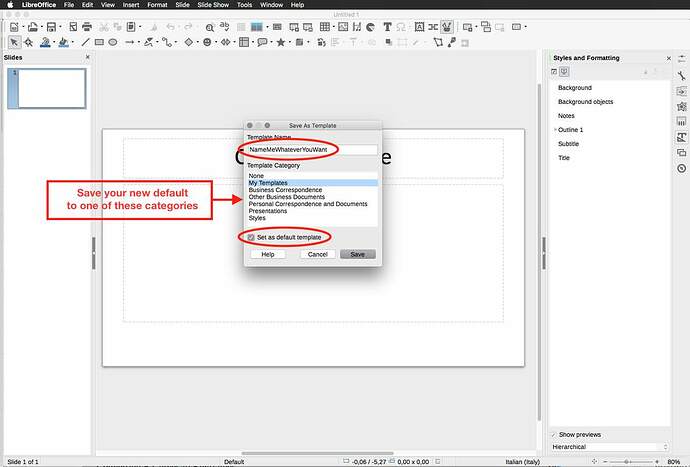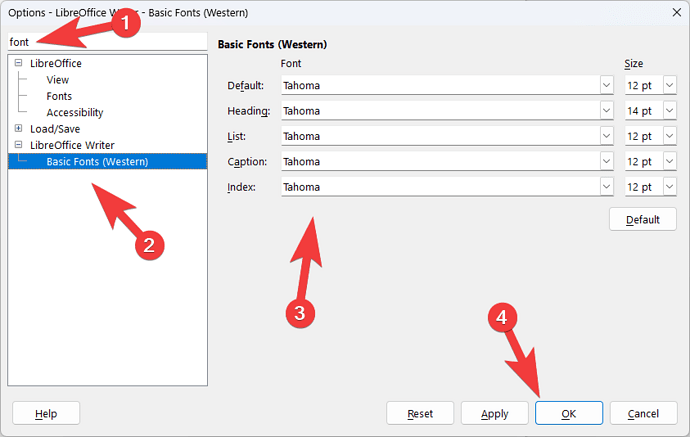@falkengeist: Tools>Options shows the global configuration/preferences. There is no variation depending on the application you’re in.
For @jcatanz (and anyone else who still can’t figure this out…)
Create a new Impress file…
…and the next time you create a presentation it will open with the new default font…or any other setting (i.e. background, colors, etc.). The procedure is the same in any of the LibreOffice applications. Maybe the exact wording is slightly different but the core concept is identical.
In the 10ish years I’ve used LibreOffice (and OpenOffice before that) I’ve never created an Impress presentation in my life and, after reading @anon87010807 's answer, figured out by myself in literally 5 seconds how to do it.
I’ve demonstrated nothing that couldn’t be easily found in the Help section of every installation of LibreOffice, or on YouTube or any of the hundreds of sites on the internet dedicated to this kind of thing.
That said, as non-difficult as it is to set the default font, maybe the LO developers should consider creating some kind of direct preference setting for the LO default font since the existing method seems to confound some users.
Thank you and good night. Flag “not for the thin skinned” in 5…4…3…2…
On my LibreOffice system, I can find the information I need by selecting HELP and then the topic “fonts”. Many users are, of course, happy with the five defaults fonts. (default, heading, list, caption and index) The actual default fonts depends on the system.
Thanks for your enlightening answer, That was my first moving using help… I also tried google, facebook and any other sources NONE of the instruction worked or I most certainly would not have used AskLibo.
There is no enlightenment here, because no one has proposed a solution that works.
There is no credible solution to the problem of changing the default font in an Impress presentation.
I am not Impressed.
What is the matter with you? Why are you trolling this thread? The first answer provided by @Floris V works perfectly. Why can’t you parse a simple sentence like “change the font in the Default paragraph style”? Were you expecting LibreOffice to read your mind for commands because you can’t be bothered to learn it on even a superficial level or even open the built-in help?
That said, if you like @jcatanz, I’d be happy to hold your hand and explain step-by-step (with pictures even) how it’s done in LibreOffice…although it’s probably been done somewhere on the internet already.
Flag offensive in 5…4…3…2…
Thanks for your reply, @gtomorrow. I 'm looking for how to change the default font for Impress presentations. The suggestions in this thread don’t work for Impress. For example, in an Impress presentation there is no option to “change the font in the Default paragraph style”.
@jcatanz: the original question was about Writer and your concern is about Impress. You should have asked a new question in order not to confuse contributors. Maybe @gtomorrow should transform his (very good) answer into a self-question and answer for community benefit.
To change the default style fonts:
- Open Writer
- Navigate to Menubar → Tools → Options
- Go to LibreOffice Writer → Basic Fonts
- Set the fonts you want here.
- Apply / OK
Close Writer and reopen it and you’ll see that your default font styles should now use the fonts you set.
There is no Menubar > Tools > Options option in my version.
That said, I found how to change the default font in writer, but this does not carry
across into Draw or any of the other utilities.
Glad you found a solution. I agree, it is disappointing that the setting doesn’t cross to other apps. I would like to see the default change for Calc and others too.
There doesn’t seem to be the option to change the default font in the other apps.
I Use Draw quite a lot, for poster and flyer design for my venue. I don’t use templates, I always star from scratch for a new idea… I just hate the chosen default font.
The worst part is you have to select the required font for every new text box! Can get tedious.
K.
You can change the default font in any LO component. But you must delve into the style machinery.
Schematically, you modify the root style (in some apps, like Draw, there are several “root styles”) and you record the changes in a new template you then designate as your default template.
I have searched every menu, every preference, can’t find ‘Styles’ anywhere.
And there must be a way to change the default font globally in Libreoffice, being as every app defaults to liberation sans.
@Reddog: there is no “Styles” menu, not preferences to do what I suggest. Every LO component (except Base and Math) has a collection of styles you can display in the sidepane. Styles are not as developed and sophisticated as in Writer but they exist nevertheless.
Modify the built-in ones (the correct path to change defaults) or create your own ones. When this is done (read the specific procedures in the various LO Guides), save the current document as a template (once again the procedure varies slightly with the component).
File>Templates<Manage Templates allows you to designate your preferred default template, the one containing your customised styles.
Now, if you simply want any component uses the default OS font, just take care that all overrides are cleared. Beware that “clearing” is not the same as setting something the same as the default. In the latter case, you create an override which takes precedence over the present OS state.
Changing the OS default font is specific to the OS and since you didn’t mention yours …
we can guess he uses MacOS, because of
MacOS says this has to go in Preferences as a proper Mac-User will search there…
Which I did…
A simple thing is turning into a not simple thing.
As I stated in earlier post, being as LO defaults to Liberation Sans across all apps, Why no simple way to change this? On a per app basis would be cool.
Not always. There are users like me, who serve different tasks, some work for different clients, so LibreOffice allows us to to have several templates.
.
For the menus etc. I’m not sure if per app is allowed on Mac…