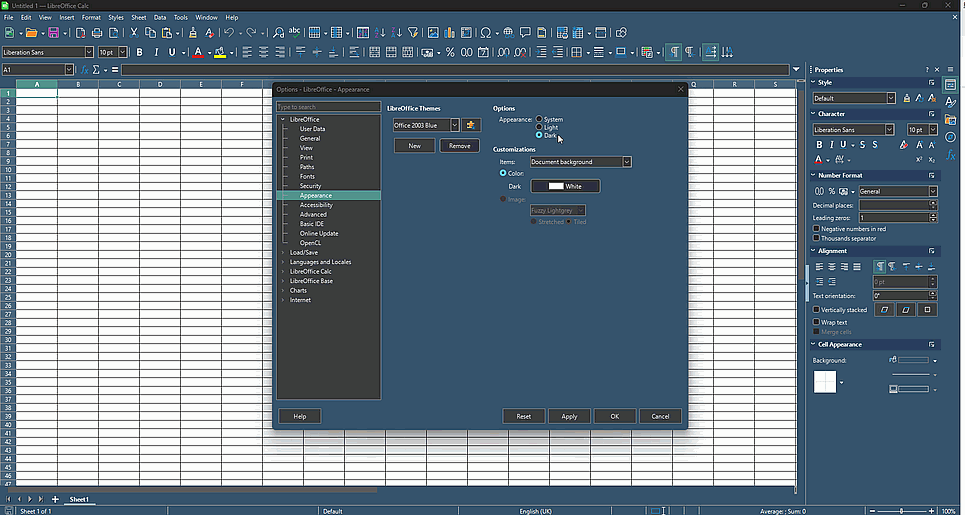Hi, I have downloaded and would like to use calc. the default gridlines are good for normal persons, but for those persons who have eye problems, this may be somewhat dull. Can i make the default grid lines of cell, coloums and rows of all the future worksheets a little more darker to use it easily. Normal persons would not want those things. In excel, there is a provision in options to make it dark. I want to completely switch from excel to libre calc. Please could you give me idea of how to do it. thanks
You cannot alter the Automatic theme at the moment, due to a bug, so you need to create a new theme or download one:
- Click Tools > Options > LibreOffice > Appearance
- Click the New button to create a new theme, or download a pre-made theme such as Office 2003 Blue. Allow LibreOffice to restart.
- Click Tools > Options > LibreOffice > Appearance and under Customizations select Calc Grid and choose a darker colour
Or
You could, in the same page of Options, Appearance try Dark. Wait for LibreOffice to restart and see if that suits better. The Office 2003 Blue theme in Dark doesn’t look too bad
Hi, thanks for the suggestion. But please also suggest, how do i accomplish it. I went to the menus , upto appearance and then click new, but , it does not show any option to browse to select the your suggested office 2003 blue.oxt , but i do not know, how to proceed further.I think your theme may be suitable if i could use and see it.Appearance shows only default menus . Please say, how to browse to select the theme. Just selecting dark, would then force me to type in whilte letters and the theme dark is total dark with white grid lines. please ,
Thanks . I now know how to apply the oxt theme. the blue 2003 office suggested by you really gives eye a kind of protection . Thank you very much for the kind reply and please say, how do i make the grid lines only a little darker blue . Amazing solutions.
You can download the Office 2003 Blue theme from the Extensions website. Double click the downloaded file to install, or use the extension manager via Tools | Extensions. You will need to restart LO for the extension to be recognised; you can then access it via Tools… as @EarnestAl describes above.