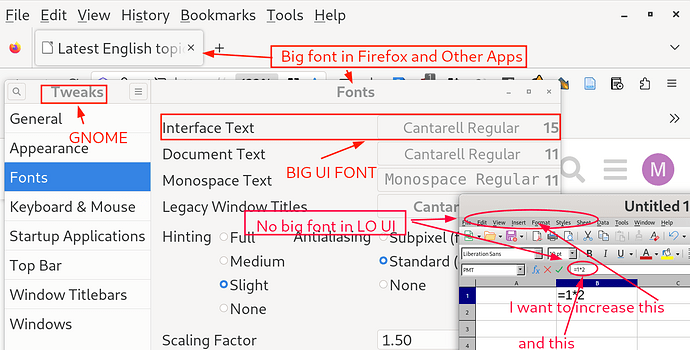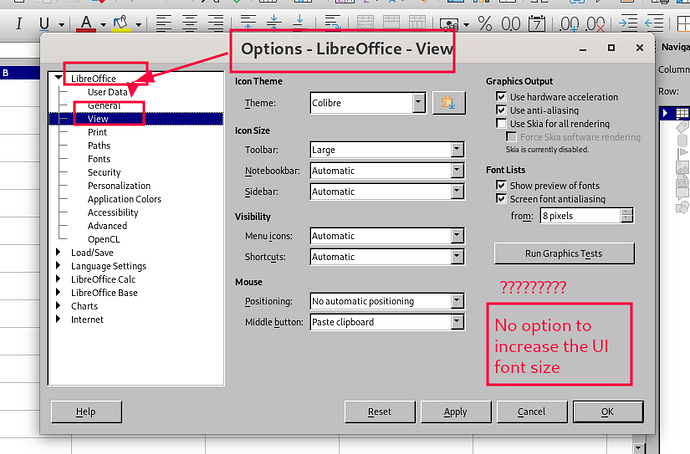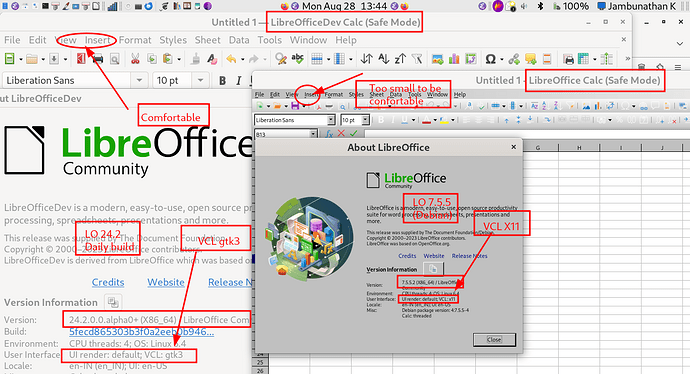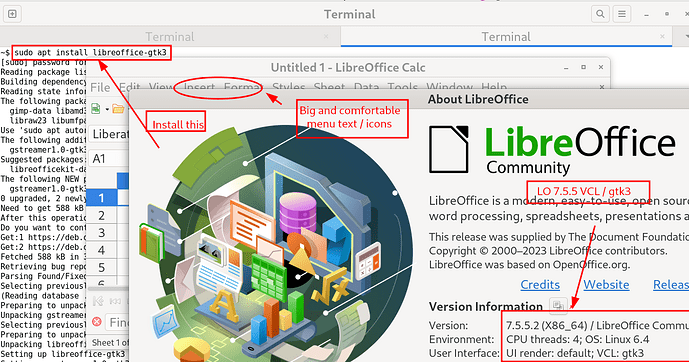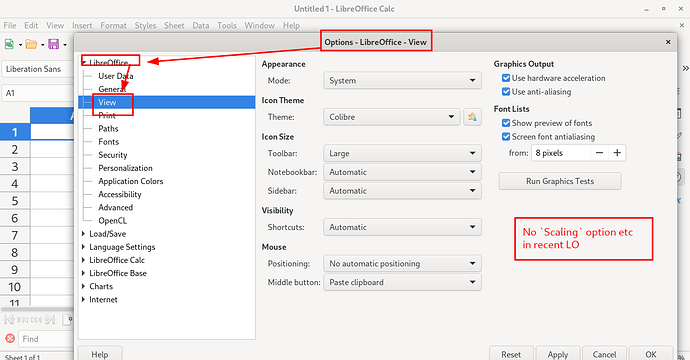Aging user with declining eyesight here …
I have been struggling to increase the size of the UI elements (icons and UI text) specifically the text box where I enter the formula. (I am NOT talking about the text size in the calc or writer documents I am producing)
I am on Debian Unstable using Gnome Flashback (with Wayland disabled)
~$ uname -a
Linux debian 6.4.0-3-amd64 #1 SMP PREEMPT_DYNAMIC Debian 6.4.11-1 (2023-08-17) x86_64 GNU/Linux
~$ dpkg -l | grep libreoffice-writer
ii libreoffice-writer 4:7.5.5-4 amd64 office productivity suite -- word processor
~$ env | grep X
XDG_SESSION_PATH=/org/freedesktop/DisplayManager/Session0
XDG_MENU_PREFIX=gnome-flashback-
XMODIFIERS=@im=ibus
XDG_SESSION_DESKTOP=gnome-flashback-metacity
XDG_SESSION_TYPE=x11
SYSTEMD_EXEC_PID=2229
XAUTHORITY=/home/mxnotts/.Xauthority
XDG_GREETER_DATA_DIR=/var/lib/lightdm/data/mxnotts
WINEPREFIX=/home/mxnotts/.adewine
XDG_CURRENT_DESKTOP=GNOME-Flashback:GNOME
XDG_SEAT_PATH=/org/freedesktop/DisplayManager/Seat0
XDG_SESSION_CLASS=user
Changing UI size in Gnome Tweaks has no effect on LibreOffice
Where is the setting for picking the size of UI elements
Based on How do I increase the size of the font in the Formula Bar? and there used to be an item in the above Options page where I could change the Scaling of the UI element; apparently, the option has been removed or moved elsewhere. Can someone help me here …