I am new to this software and have no experience with macros, so I’d appreciate a simple explanation of the steps I need to take to do this.
Thanks
Richard

I am new to this software and have no experience with macros, so I’d appreciate a simple explanation of the steps I need to take to do this.
Thanks
Richard
Thank you all for your help.
In Ubuntu Linux, the top right corner of the LibO window looks like this:
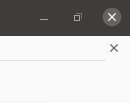
In most other systems, you get something similar. Click the bottom x to close a document, the top one, in red circle, to close the program. Note, that works for all programs where you can have more than one open document (in its own window, but not in a tab).
There are two “x” in the Windows 10 too, but the window of the Writer application will be closed anyway (if was open one Writer document only) and an another (the starter) window will be appeared:
On Windows, press Ctrl+F4.
Ctrl+W.
But you need to it with a macro?