I would like to consecutively number all the cells at once, not one at a time
Hello,
assuming you want number cells A1:A512 from 1 through 512
Method 1
- Type
1into cellA1 - Drag down on the square on the right lower corner of the cell to
A512( mouse pointer changes to+- like symbol)
Method 2
-
Type
1intoA1 -
Set
=A1+1into cellA2 -
Copy
A2(CTRL+C) -
Insert text
A2:A512into the Name Box leftmost of formula bar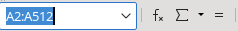 and press
and press ENTER(Range gets selected) -
Paste using
CTRL+V
Method 3
-
Type
1intoA1 -
Set
=A1+1into cellA2 -
Insert text
A2:A512into the Name Box leftmost of formula bar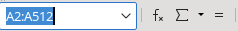 and press
and press ENTER(Range gets selected) -
Type
CTRL+D(equivalent toSheet -> Fill Cells -> Fill Down)
Method 4
-
Insert
=ROW()into cellA1 -
Copy
A1(CTRL+C) -
Insert text
A1:A512into the Name Box leftmost of formula bar (Rang gets selected) -
Paste using
CTRL+V
Hope that helps.
If the answer helped to solve your problem, please click the check mark ( ) next to the answer.
) next to the answer.
Method 5: Sheet → Fill Cells → Fill Series 
 searched for that, but forgot that I need to select column first and thus it has been greyed out.
searched for that, but forgot that I need to select column first and thus it has been greyed out.
@SkyWalkerIV - stick with method 5 - it is the easiest one 
