Sheet 2 is an array database of values. On Sheet 1, I want to create multiple cells which have a drop-down menu that references rows on Sheet 2. When a value is selected, the row of cells on Sheet 1 fill with the values from the corresponding row on Sheet 2.
- Select the first row cells in Sheet 1.
- Choose menu
Data-Validity…-Criteriatab, for Allow: selectCell rangeandinfor Source select the range in Sheet 2 for the first row (note that no$are in front of row number). - Select the first row cells, and fill down as needed.
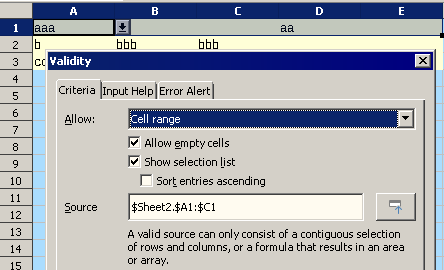
- While the cursor is in an affected cell,
Alt+Down Arrowwill display the possible entries from wich you can select withDown ArrowandUp Arrow,then accept with Enter.
See sample file.
See LibreOffice Help on Validity and Validity Criteria.
Tested with LibreOffice 6.4.7.2 (x86); OS: Windows 6.1.
Add Answer is reserved for solutions. If you think the answer is not satisfactory, add a comment below, or click edit (below your question) to add more information. Thanks.
Check the mark (![]() →
→ ![]() ) to the left of the answer that solves your question.
) to the left of the answer that solves your question.
If the answer helped you, you can mark the up arrow (![]() ) that is on the left (to vote, you need to have karma of at least 5).
) that is on the left (to vote, you need to have karma of at least 5).
1 Like
