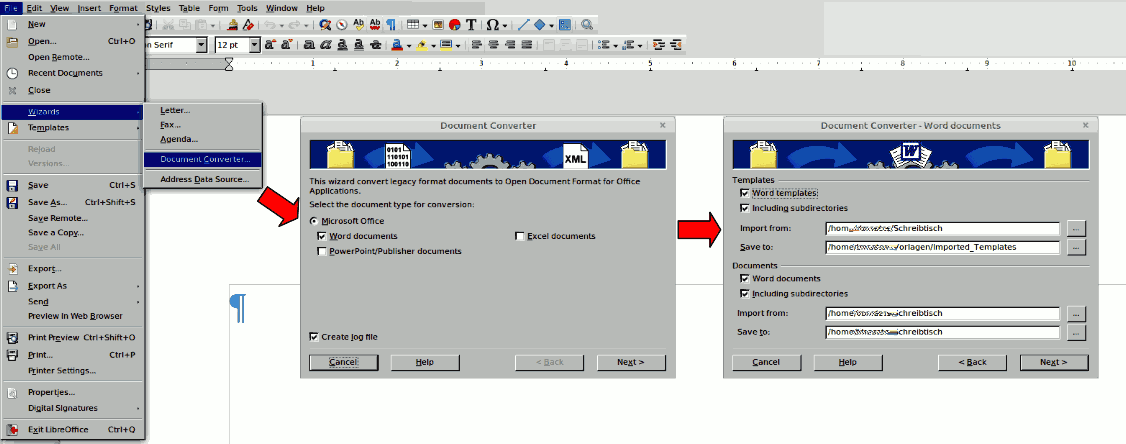I have just downloaded Libre Office, with the intention of downloading Ubuntu or Linux Mint OS as soon as I can learn how to do so (very difficult. Libre Office was easy). How do I convert all my Microsoft Office documents into Libre Office docs, and where can I save them while I am still using Microsoft Windows OS/Office? Time is of the essence. I am am 75 years of age, and NOT computer literate. Help please!! Thank you. 25/May/21
Please re-consider why do you want all your documents to be converted to “Libre Office docs” - which should mean “OpenDocument format” - at once. Do you expect original files to be impossible to move to the new storage? They may be moved just as well without any conversion; and I strongly advise to not convert them all when moving, but instead stick to this method:
- When you need to open a document just to read it, open the original file (e.g., a DOC or DOCX).
- When you need to edit a document, open the original, and save as LibreOffice’s native format to keep working with this converted on-demand file in the future.
This allows you to take advantage from the on-going progress of foreign file format support. LibreOffice does not - and never will - support external file formats perfectly: there are bugs in the support, and there are fundamental incompatibilities, and there are changes in the foreign formats themselves. But LibreOffice improves over time in this, fixing bugs and catching with changes (and even creating workarounds for fundamental incompatibilities, allowing the imported document at last look better) - so converting all your documents today, you will put all today’s deficiencies into your documents, while postponing this conversion to the moment when you actually need that, you have chances to use a better import filter of the LibreOffice version that you will use at that time.
Mike, thank you for your reply. I wanted to convert all my MS Word docs to LO because I was in danger of not being able to access my MS Word docs. This danger has now passed, and I will convert each MS Word doc file to Libre Office one by one, unless there is another way that is not too complicated for me. I plan to use Libre Office exclusively, as soon as I have converted all my MS Word docs. Anthony
As long as your documents don’t contain sophisticated “automatic” formatting (i.e. you likely format your documents directly with Ctrl+B for bold, Ctrl+I for italics, etc. and don’t use styles), you can open them with LO Writer and keep them in M$ format.
I write open which means you must first launch LO Writer and use File>Open. Double-clicking on the document icon will still open it in Word.
As soon as you make the switch to Ubuntu or Mint, save your documents in native format (.odt extension) with File>Save As so that your choose the format. The save operation will do the conversion.
Save your documents anywhere you like, the open and save dialogs allow you to navigate anywhere in the file hierarchy of your computer. It is more a matter of personal organisation than a technical one: one folder for business, one for family, one for accounting, …
Writer is based on different principles than Word and offers different features. I recommend you read the Writer Guide to learn about the implied workflow and differences.
To show the community your question has been answered, click the ✓ next to the correct answer, and “upvote” by clicking on the ^ arrow of any helpful answers. These are the mechanisms for communicating the quality of the Q&A on this site. Thanks!
In case you need clarification, edit your question (not an answer which is reserved for solutions) or comment the relevant answer.
PS: I took the liberty to retag your question according to the site policy.
Ajlittoz Admin, Thank you for reply. I wanted to convert all my MS Word docs to LO because I was in danger of not being able to access my MS Word docs. This danger has now passed, and I will convert each MS Word doc file to Libre Office one by one, unless there is another way that is not too complicated for me. I plan to use Libre Office exclusively, as soon as I have converted all my MS Word docs. I will check out Writer Guide. Thank you for such a comprehensive explanation. This confirms my decision to move over to LO is of sound judgement. Anthony
But beware that converted documents will still bear heritage from their Word past. This means they are polluted by the conversion which translated at its best some Word idiosyncrasies. Unless you thoroughly reformat and restyle the converted document you’ll be limited/bothered by these “fossils” for ever.
How do I convert all my Microsoft Office documents into Libre Office docs
Use the converter (bulk conversion). If you convert your files to the same path there should not be any problem because LO’s extensions have other extensions than Microsoft Office’s, e.g. odt instead of doc or docx.
In many cases the converter can work sufficiently (depending on complexity of formatting the original files). Have a try. See attached screenshot(s), for better reading use right hand mouse click → open graphic in new tab (or similar).
Grantler, Thank you for your reply. I have been able to follow the graphics you posted, and for an older man, like me, this was extremely helpful. I think I will try this out on a limited number of MS Word Docs, to see how the process works. The more I am playing with Libre Office, the more I like it. I really appreciate your help and the help offered by others. Anthony
P.S. Do I leave the “Templates/Import from/Save to” and “Documents/Import from/save to” as it is stated on the Template Window? The rest I understand. Thank you. Anthony