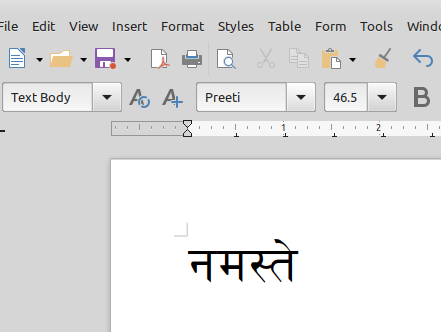The answer pane is for proposing a solution to the issue, or a path leading to resolution. When you, the asker, posts an answer to your own question, many helpers will dismiss the question as “already helped” without bothering to read the detail.
If you want to add supplemental info, add a comment to your question instead, or edit your question.
To attach a file, you cannot use a comment. Edit question is the way to go.
As I mentioned in my answer, it is not likely (but certainly possible) that the cause lies within Writer. To determine whether that is the case, we need more detail.
- Attaching a picture of the source document does not help much in this case.
- Attaching actual file saved from Writer might help.
- Adding info as suggested in my answer is likely to be useful.
- Reporting the results of the cross check procedure I suggested is important if you want us to help you. Without that, we are working blindfolded.