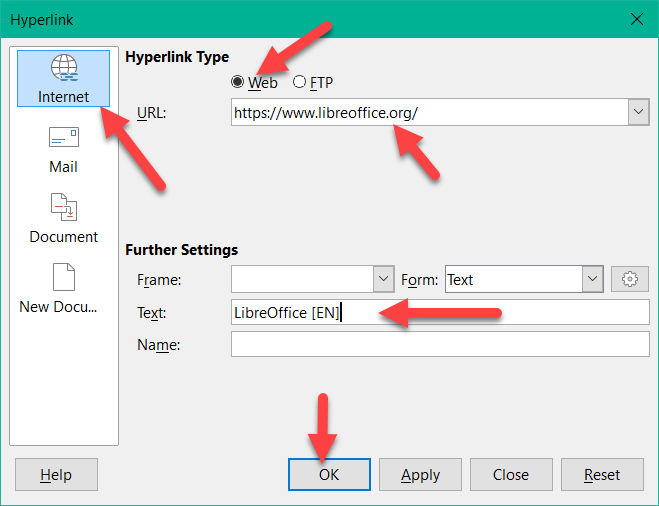I need to create a hyperlink to an online document in an essay I’m writing on LibreOffice Writer. When I tried the link didn’t work. How can I create one that you simply click on without having to use any special keystrokes?
Select in the menu Insert>Hyperlink... (Ctrl+K).
In the “Hyperlink” dialog box, select Internet on the left. For “Hyperlink Type” select “Web”. Enter the desired URL. Write the desired text (e.g. LibreOffice [EN]) for your URL at “Further Settings”/“Text”.
Click on OK.
The hyperlink is now displayed as text (blue font = hyperlink).
With the key and mouse Ctrl+left-click the link can be called up. (Strg=Ctrl)
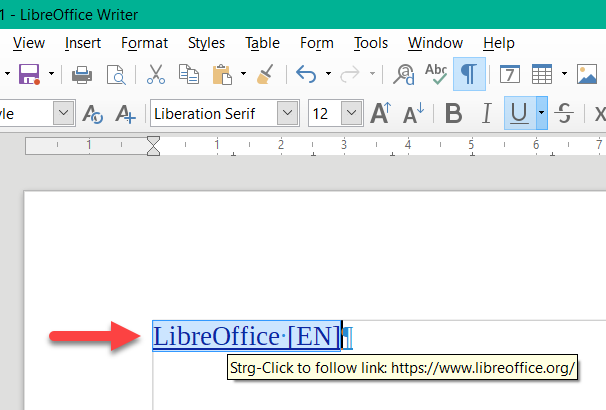
If my answer has solved your problem, please click on the checkmark ✓ in the circle ![]() to the left of the answer and click on the arrow ^ for upvote. This will tell the community that the question has been answered correctly.
to the left of the answer and click on the arrow ^ for upvote. This will tell the community that the question has been answered correctly.
With me Windows 10 Home; Version 1903; 64-Bit | LibreOffice, Version: 6.2.5.2 (x64).