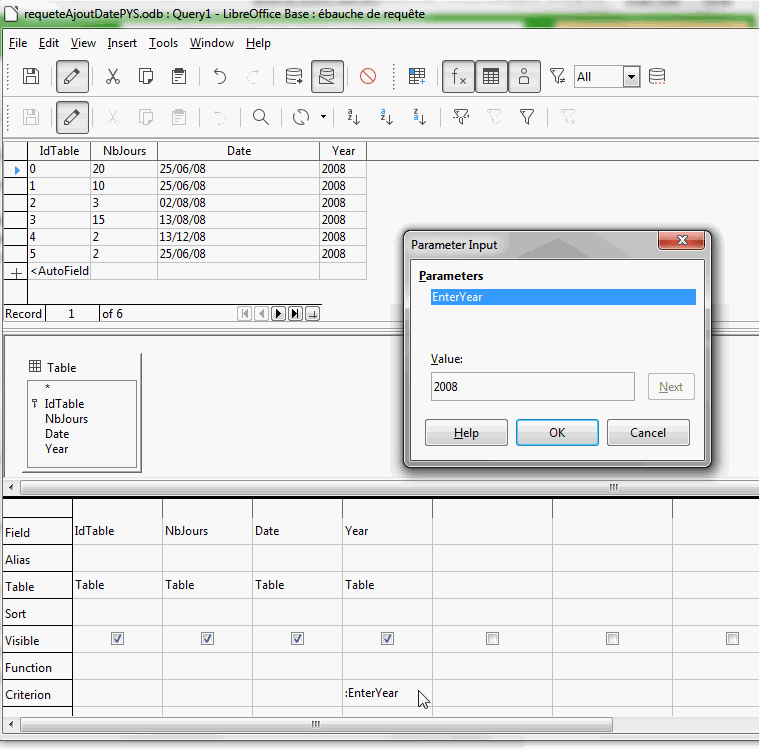I’m having difficulty in understanding the help on parameter queries. It seems to imply that I can set a “variable” to be used as input for a query - presumably as part of a criterion (at least, that’s how Access worked when I used it decades ago). But the description veers between “variable” and “placeholder” without defining either.
I tried (in Query Design) view typing =[date] into the criterion field, but was told that there wasn’t a column called “date”. Adding quotes didn’t help either. Trying SQL view and adding * WHERE “Year” = :[Date]* gave an SQL error.
Can some kind soul please tell me where I’m going wrong?
Thanks to those who answered - but see these screenshots.
Using the [] notation I get Parameter 1.png Parameter 2.png Parameter 3.png
Using the : notation I get SQL errors, and then I can’t even open the query for editing  Parameter 4.png(/upfiles/14462864181636484.png) Parameter 5.png
Parameter 4.png(/upfiles/14462864181636484.png) Parameter 5.png
Using LO 5.0.2.2 with HSQLDB under Windows 7 Home Premium.