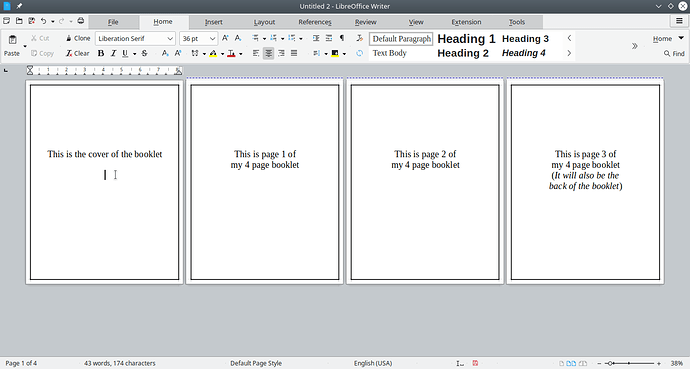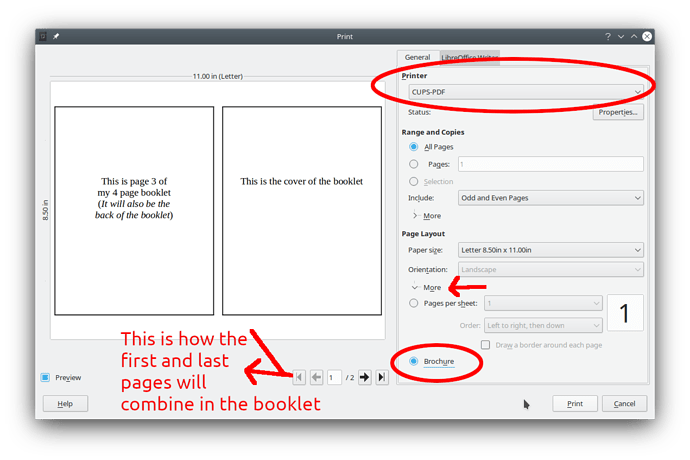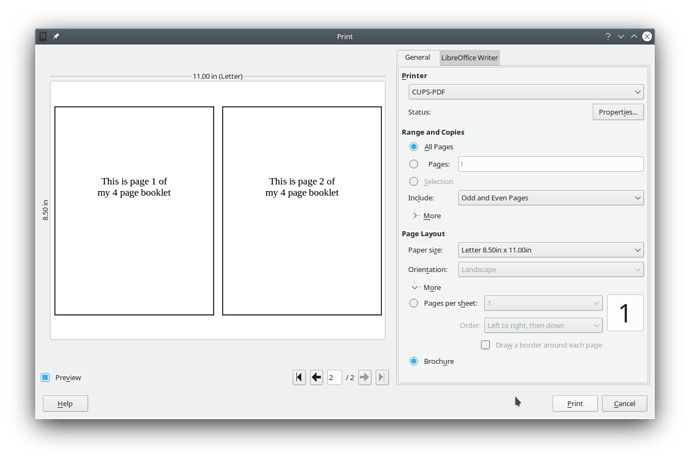Hello,
You wrote:
Created a LO document which I can print as a booklet.
Not sure how you formatted your document. Maybe you can explain. In the Export to PDF dialog box (go to: File > Export As > Export as PDF), it seems there is no option to create a PDF booklet. However, operating systems like Windows or Linux do have the capability to print to pdf. Depending on your Linux distro, you’ll want to find in your software repositories and install a package like printer-driver-cups-pdf or cups-pdf; Windows 10 already has Microsoft Print to PDF option in its print dialog. To print a PDF booklet in LibreOffice:
- Select from the main menu: File > Print. Alternatively, press CTRL p.
- Select the printer: CUPS-PDF (if you’re on Linux) or Microsoft Print to PDF.
- Click on More to see more printing options.
- Select the Brochure option to assemble the pages in a booklet. The first and last pages will be on the first page of the PDF booklet (the last page on the left side, the first page on the right side). Pages 2 and the second last page will be the second page of the PDF booklet (page 2 of your document will be on the left side, the second last page on the right side). Pages 3 and the third last page of your document will be the third page of the PDF booklet (the third last page of the document will be on the left side, the third page on the right side). And so on… The last page of the PDF booklet will be the middle pages in the printed booklet.
- You can see each generated page in the booklet in the preview pane in the Print dialog.
- Click on Print to create the PDF. If you’re using Windows, select a folder to save your PDF. If you’re using Linux, it’ll probably be stored according to your CUPS-PDF settings; this may be, for example, in a folder called PDF in your home folder.
In my experience, I found it is is even easier if you Export as PDF normally. Then using a printing service like at Office Depot or Staples, just tell them you want this document as a booklet. Also, Adobe Acrobat Reader has that ability to print a PDF document as a booklet directly to a printer. You can also do this (as explained above) directly in LibreOffice. Just one tip: If using the above method, make sure your fonts are a bigger size in your document that you want to turn into a booklet. This is because when LibreOffice (or Adobe Acrobat) assembles the pages of your document into a booklet, it will effectively shrink the page to fit on one side in the booklet.
Hope this is helpful