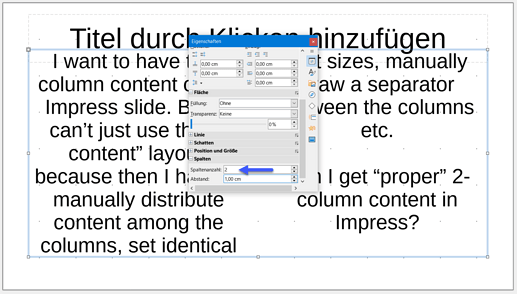I want to have two-column content on my Impress slide. But - I can’t just use the “2 content” layout, because then I have to manually distribute content among the columns, set identical font sizes, manually draw a separator between the columns etc.
Can I get “proper” 2-column content in Impress?