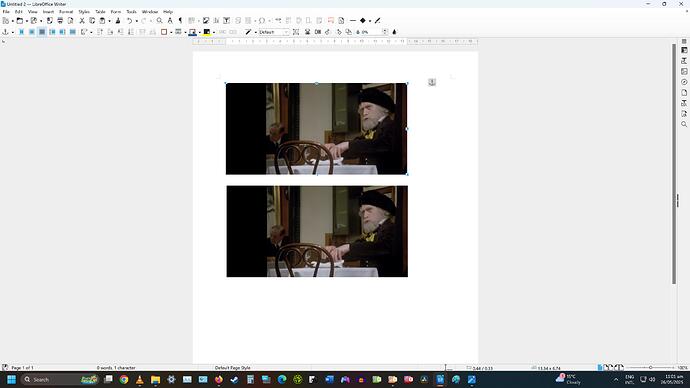How on earth do I even crop properly? I understand the libre is a free product but what possible reason could there be for not having all the crop points??? What’s even worse is that flipping the image attached, the black bar is on the same like like its torlling me. I’ve gone on reddit but all I get is “works for me”
and its useless. I use windows 11 with version 25.2 for Libre. Please help because I can’t do basic work at home and my company refuses to pay for an office subscription like the pieces of **** they are.
It sounds like tdf#153421 but that was fixed for 25.2.
Try closing LibreOffice, go to Control Panel\All Control Panel Items\Programs and Features, right click LibreOffice and select Repair.
If that doesn’t work, then does it work in LibreOffice safe mode? Click Help > Restart in safe mode > Continue in Safe Mode and try cropping there.
- If that doesn’t work, then please submit a bug report, How to Report Bugs in LibreOffice - The Document Foundation Wiki
- If it does work then consider backing up and resetting your user profile, see LibreOffice user profile - The Document Foundation Wiki
Workaround
Right click on the image, select Edit with external tool. Crop the image in the default external tool and close the window. Click OK if it asks to Save the image and/or if it asks to overwrite the image.
Version: 25.2.3.2 (X86_64) / LibreOffice Community
Build ID: bbb074479178df812d175f709636b368952c2ce3
CPU threads: 8; OS: Windows 11 X86_64 (10.0 build 26100); UI render: Skia/Raster; VCL: win
Locale: en-NZ (en_NZ); UI: en-GB
Calc: CL threaded
Make sure you really have 25.2, click Help > About LibreOffice.
Did Repair help?
Otherwise you can use the workaround.
IMO Writer is superior to Word, Excel has the edge in spreadsheets
What percentage have you set in Start menu > Settings > System > Display > Scale?
I set Windows resolution to 150% and after opening LibreOffice 25.2.3.2 I could see all crop handles (unlike in 24.2.4.2 where a crop handle was missing)
Maybe if I had a larger resolution monitor and set a higher scale percentage, say 200%, a crop handle might go missing. In that case, close LibreOffice and set resolution to a smaller percentage until all crop handles are be visible (restart LibreOffice between scale changes or you might get false results).
Then report a bug