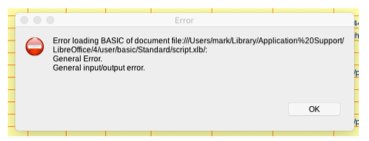
Do not post multiple questions.
Hello,
reset your user profile to factory settings.
To reset the user profile perform:
- Start in Safe Mode using
Help -> Restart in Safe Modeand confirm the restart using button:Restart - Archive your profile expanding
Advanced(click on the word Advanced right aboveHelpbutton) and clickArchive User Profilebutton - Select option
Reset to factory settiings - Activate
[x] Reset entire user profile - Click button
Apply Changes and Restart
Hope that helps.
If the answer is correct or helped you to solve your problem, please click the check mark ( ) next to the answer.
) next to the answer.
HOW do I “start in safe mode?” I go to Help and search for “safe mode,” but all I find are instructions to “Start in Safe Mode.” I’m on a MacBook Pro, OS 11.2.3.
What is unclear with Help -> Restart in Safe Mode?

