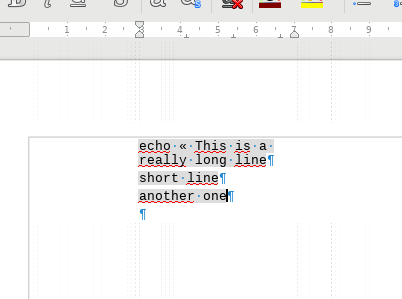I’m writing a document that includes examples of computer code formatted in a custom style. Sometimes these code lines are too long to fit the document width and split across two lines. Is there a way to format the style so that it automatically adds a continuation symbol to the split lines to indicate that the line continues? For example:
echo "This is really just one long line of text."
might format as
echo "This is really just one …
long line of text."