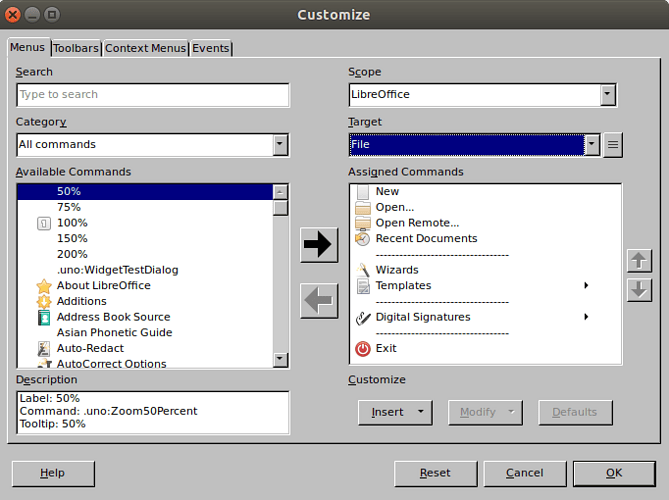I added a button to the menu, using Writer.
The menu looks like this: File Edit … Help New Menu 1
How do I remove that “New Menu 1”?
(Where in the documentation do I find how to delete it?)
Tools>Customize… tab “Menu”, right-click>Remove the menu entry.
Thanks!
Tools/Customize → Target … tab “Menus”
I found that selecting my “New Menu 1” entry in Target and then clicking on the three-bar button to the right of the Target field revealed a list containing Delete.
Clicking on Help brings up a page that contains
“Remove
Click on the gear icon and then choose Delete to delete the menu.”
There is no gear icon. Presumably the page ought to refer to the three-bar button.
Please start with naming your OS, desktop manager?, theme?, Version of LibreOffice, theme in LibreOffice? as individual desktops vary today a lot, so mine may show gears, while yours show a “burger menu”.
The burger menue near the “Target” listbox has 2 entries “Add” and “Move”. They refer to the entire selected menu (“File” in the screenshot). In order to remove an entry from the assigned commands of the selected menue, you’ve got to right-click>Remove the entry. The Delete key will do as well.
Version: 7.4.3.2 / LibreOffice Community
Build ID: 1048a8393ae2eeec98dff31b5c133c5f1d08b890
CPU threads: 4; OS: Linux 5.4; UI render: default; VCL: x11
Locale: de-DE (de_DE.UTF-8); UI: en-US
Calc: threaded
Better late than never…
Windows 7 Home Premium 64-bit
Icon theme: Automatic (Colibre)
Windows theme: No named theme, solid color black background
Version: 7.3.7.2 (x64) / LibreOffice Community
Build ID: e114eadc50a9ff8d8c8a0567d6da8f454beeb84f
CPU threads: 4; OS: Windows 6.1 Service Pack 1 Build 7601;
User Interface: UI render: Skia/Raster; VCL: win
Locale: en-US (en_US); UI: en-US
Calc: threaded
When I clicked on the burger, I had selected one of the built-in entries in Tools>Customize>Menus>Assigned Commands. The burger’s showing only Add and Move for built-ins through me off.
Many, many thanks for help!