I have an .ods file with many page styles. I want to delete some of these styles.
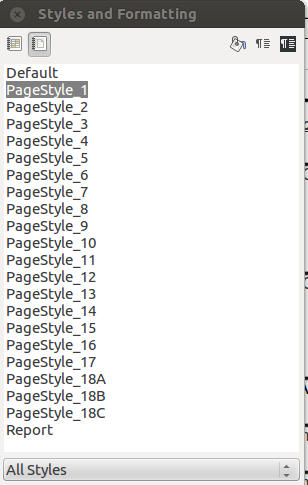
From the page styles shown, I want to delete all of them except the first and the last one.
I know that I can click on one, either press right mouse button and select Delete or press the Delete button, and then answer Yes if necessary. But is there any way to delete multiple page styles at a time? I tried Shift-click and Ctrl-click without any avail.
