**How do delete particular entries in the recent documents list? All the references I can find just show how to delete the whole list. ** I find the recent documents list very usefull as I frequently update one of a set of files. However the list gets cluttered with files that I don’t want to use again and are probably deleted. As a result I have to go hunting through my disk directory to find what I want. A tedious work-around is to load and resave all my wanted docs so that the rubbish drifts to the bottom.
Writing about the Start Center:
You can remove an item from the Recent Documents list by clicking the button in the upper-right corner of the icon.
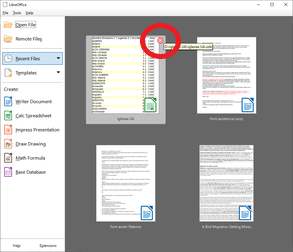
See LibreOffice Help on Start Center.
Add Answer is reserved for solutions. If you think the answer is not satisfactory, add a comment below, or click edit (below your question) to add more information. Thanks.
Check the mark (![]() →
→ ![]() ) to the left of the answer that solves your question (it may take a little while until it turns green).
) to the left of the answer that solves your question (it may take a little while until it turns green).
Thank you for that. Problem solved. Until I saw the illustration I had trouble working out just what and where the “Start Centre” was. I suggest it be labelled and perhaps given a button to bring it up.
For naive users like me, the Recent Files list is accessed by opening the whole LibreOffice suite executable. If you are in the LibreOffice Writer, you will instead see Recent Documents instead of Recent Files. The Recent Documents list will not have this feature. In my case, I closed out all my LibreOffice documents and then opened the overall suite executable. Then I was able to drop down from the File Menu and see the Recent Files list.
Thanks so much for your particular support on the original question and also for the overall support from the LibreOffice team.
Thank you for spelling this out!
Thanks for that extra tip- but I am unable to open anything which has the red icon in the top rh corner… do I have an old version of Openoffice, maybe?
This is a support site for LibreOffice. If you are using OpenOffice, none of this topic is applicable.
You can find out what you are using, and the version, from the menu using Help | About
