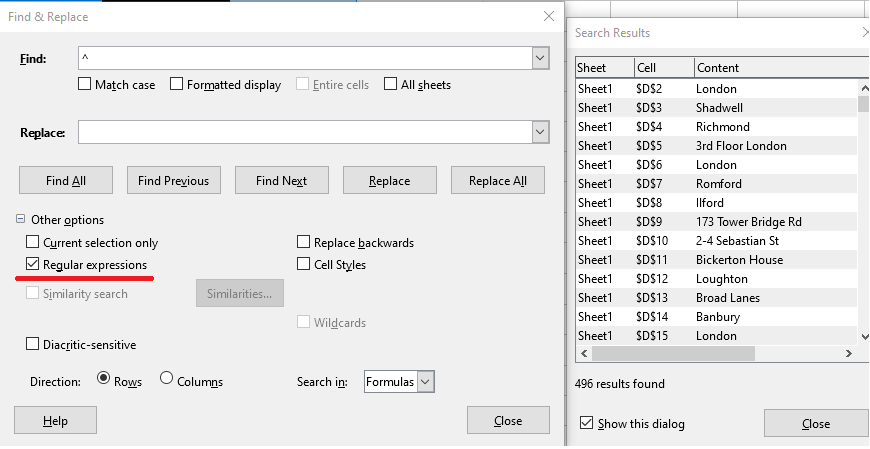Examples below from a sheet which is also attached.
KTB Architects 15 Theed Street Southbank London SE1 8ST
Kudos Plans 17 Oaktree Avenue London N13 5RW
Lacey & Saltykov Architects 307 Euston Road London NW1 3AD
LAF Architects Ltd 71-75 Shelton Street Covent Garden London WC2H 9JQ
Landmass Design Studio 48 Beak Street London W1F9RL
Lanyon-Hogg 3 Hill House Close Winchmore Hill London N21 1LG
TBKAgentsmailinglist010720columnadjust3.xls
(edited by ajlittoz for clarity)