When I am working with a paragraph that has a standard indention, when I press return to start a new sentence, the new sentence is automatically indented. I want the line to orient itself all the way to the left (with no indentation) as it should or as it does when working with paragraphs that have no indentation. If you could teach me how to disable auto-indent, I would greatly appreciate it.
I press return to start a new sentence
Pressing return (ENTER) does not start a new sentence but a new paragraph and hence you get the indentation defined within your paragraph style. If you want a newline without starting a new paragraph you need to use SHIFT+ENTER (but extensive use looks a bit like plain old typewriter use of a word processor). Alternatively create a new paragraph style without indentation and assign accordingly.
Always show formatting aids (toggle by Ctrl+F10 or clicking on the pilcrow icon of the standard toolbar) and enable all the formatting aids in the options section for Writer.
Just adjust the properties of the relevant (applied) paragraph styles. Use various well adjusted styles in your documents.
@alpha10709, Most styles and manual formats are inherited to the new paragraph when you press Enter.
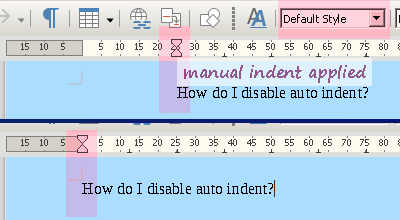
By default, Default Style (see Formatting toolbar) has no indent. So, while the cursor is in the affected paragraph, you can reselect Default Style.
If the indent was manually changed (in the horizontal ruler, or in the Format paragraph dialog), you can manually return it to 0 at the beggining of a new paragraph by just pressing Backspace.
In some circumstances, while the cursor is at the beggining of a paragraph, you can choose menu Format - Clear Direct Formatting (the same that Ctrl+M).
See LibreOffice Help on Indenting Paragraphs and Clear Direct Formatting.
Tested with LibreOffice 6.4.7.2 (x86); OS: Windows 6.1.
Add Answer is reserved for solutions. If you think the answer is not satisfactory, add a comment below, or click edit (below your question) to add more information. Thanks.
Check the mark (![]() →
→ ![]() ) to the left of the answer that solves your question.
) to the left of the answer that solves your question.
If the answer helped you, you can mark the up arrow (![]() ) that is on the left (to vote, you need to have karma of at least 5).
) that is on the left (to vote, you need to have karma of at least 5).
