I have a LibreOffice installation where I docked the Navigator on the left. I like it. On another document, it is always floating. I don’t like that. Try as I might I can not get the Navigator pane to dock.
Hello,
click the three vertical dots in the right (or left) upper corner and select Dock
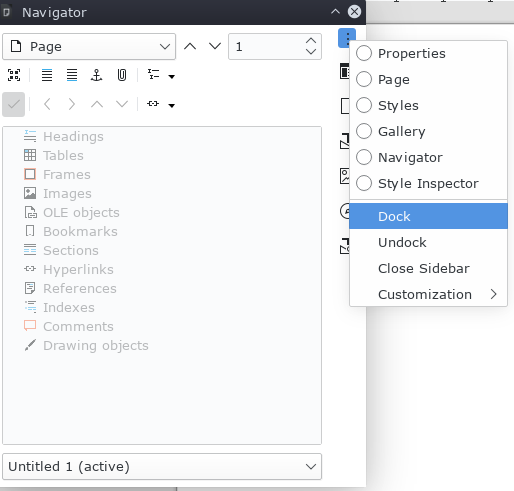
Alternative
Double click into the small area between window title bar and drop downs
Tested using LibreOffice
Version: 7.1.3.2 / LibreOffice Community
Build ID: 47f78053abe362b9384784d31a6e56f8511eb1c1
CPU threads: 8; OS: Linux 5.3; UI render: default; VCL: kf5
Locale: en-US (en_US.UTF-8); UI: en-US, Calc: threaded
Hope that helps.
Like the OP, I prefer the Navigator pane docked to the left of the document, as was normal in Writer version 7. With a fresh install of Writer version 25.2.4.3 on a new W11 PC, the Navigator pane appears in its own window. There are no 3 dots as shown in this response, and the double-click alternative does not seem to work.
Any other ideas on how to dock the Navigator pane?
TIA
Found the answer here:
https://help.libreoffice.org/latest/en-US/text/swriter/guide/resize_navigator.html
Worked for me in LibreOffice Writer 25.2.4.3 on W11.
Thankyou to the (mostly invisible) LibreOffice documentation writers. 
